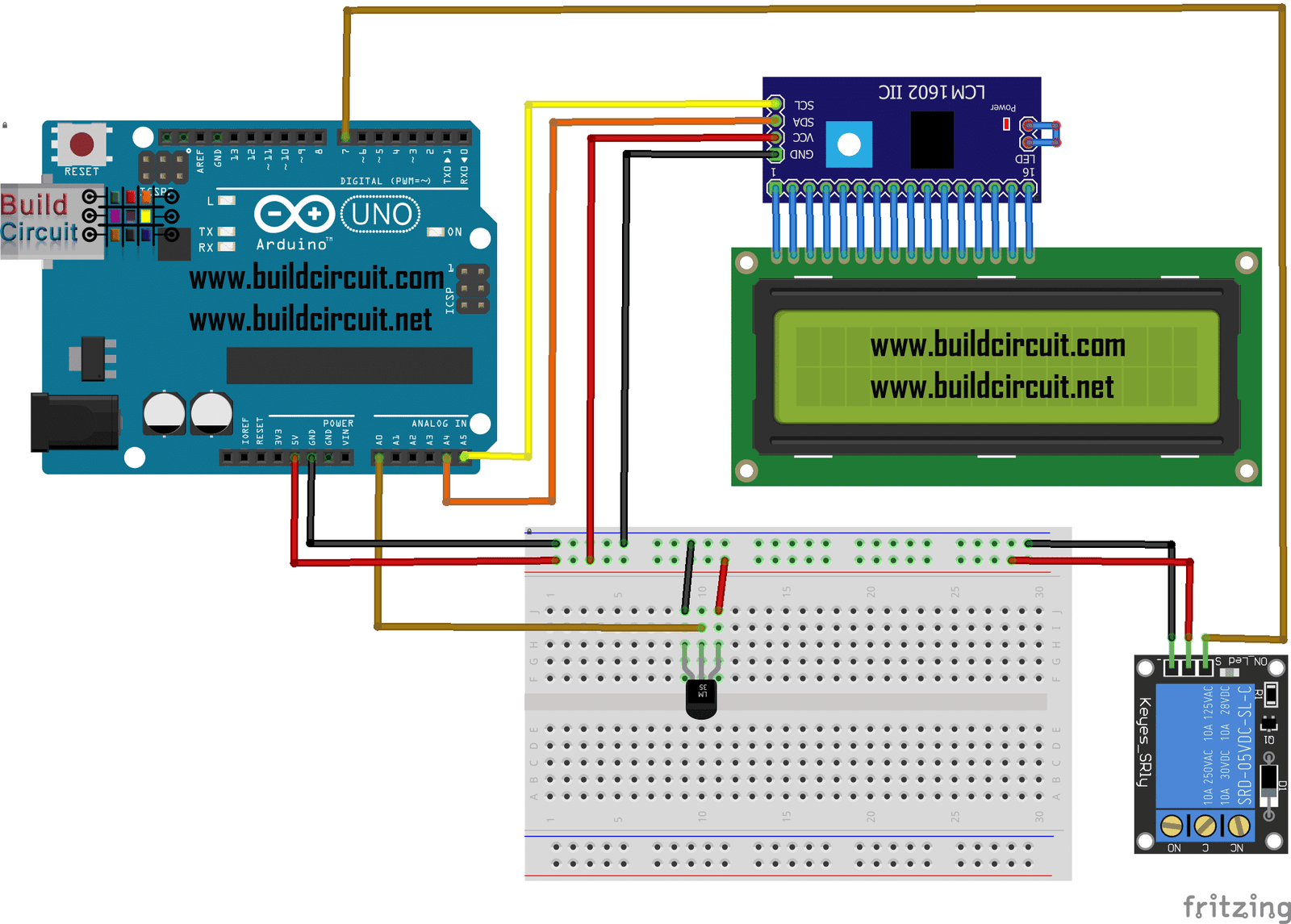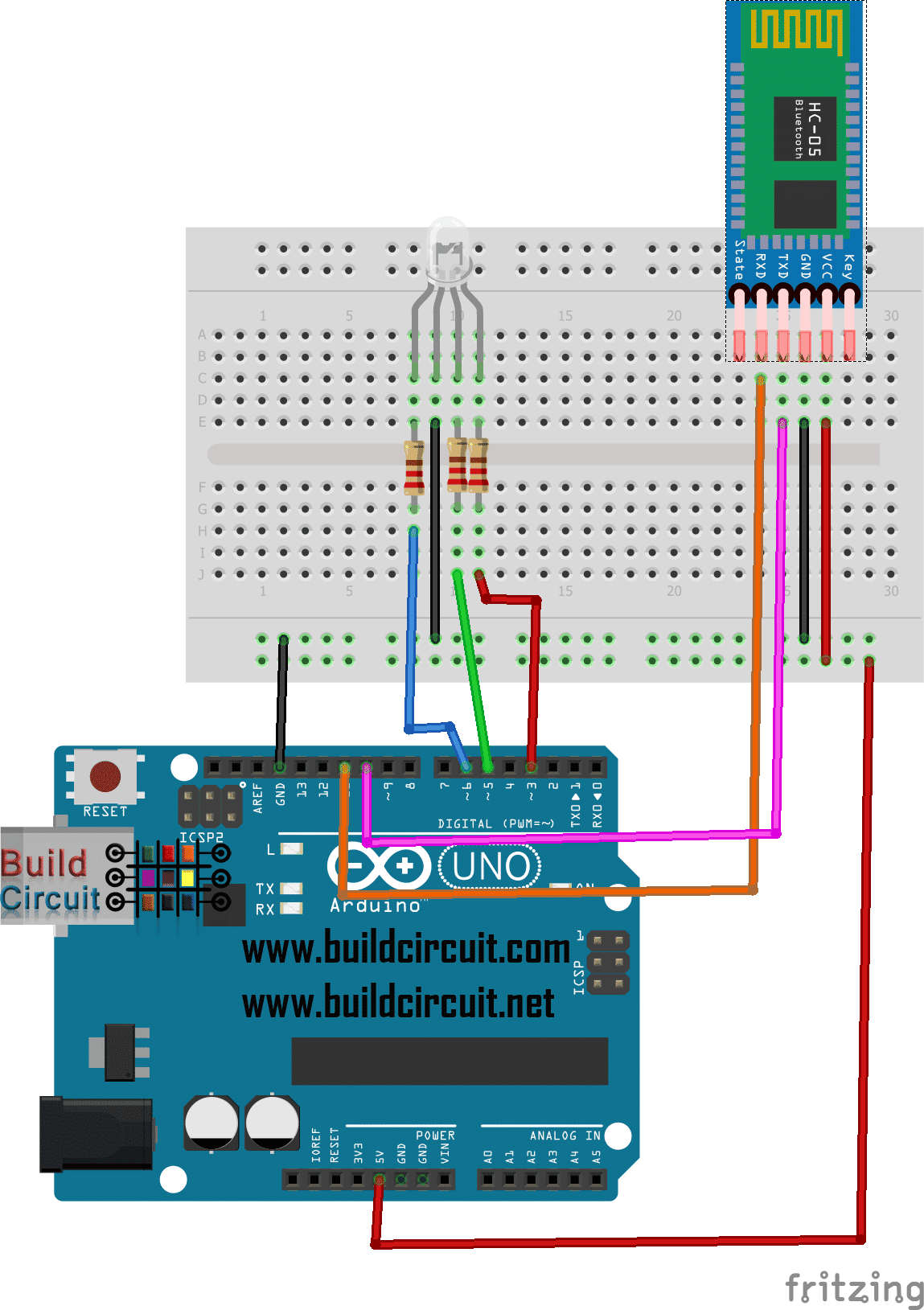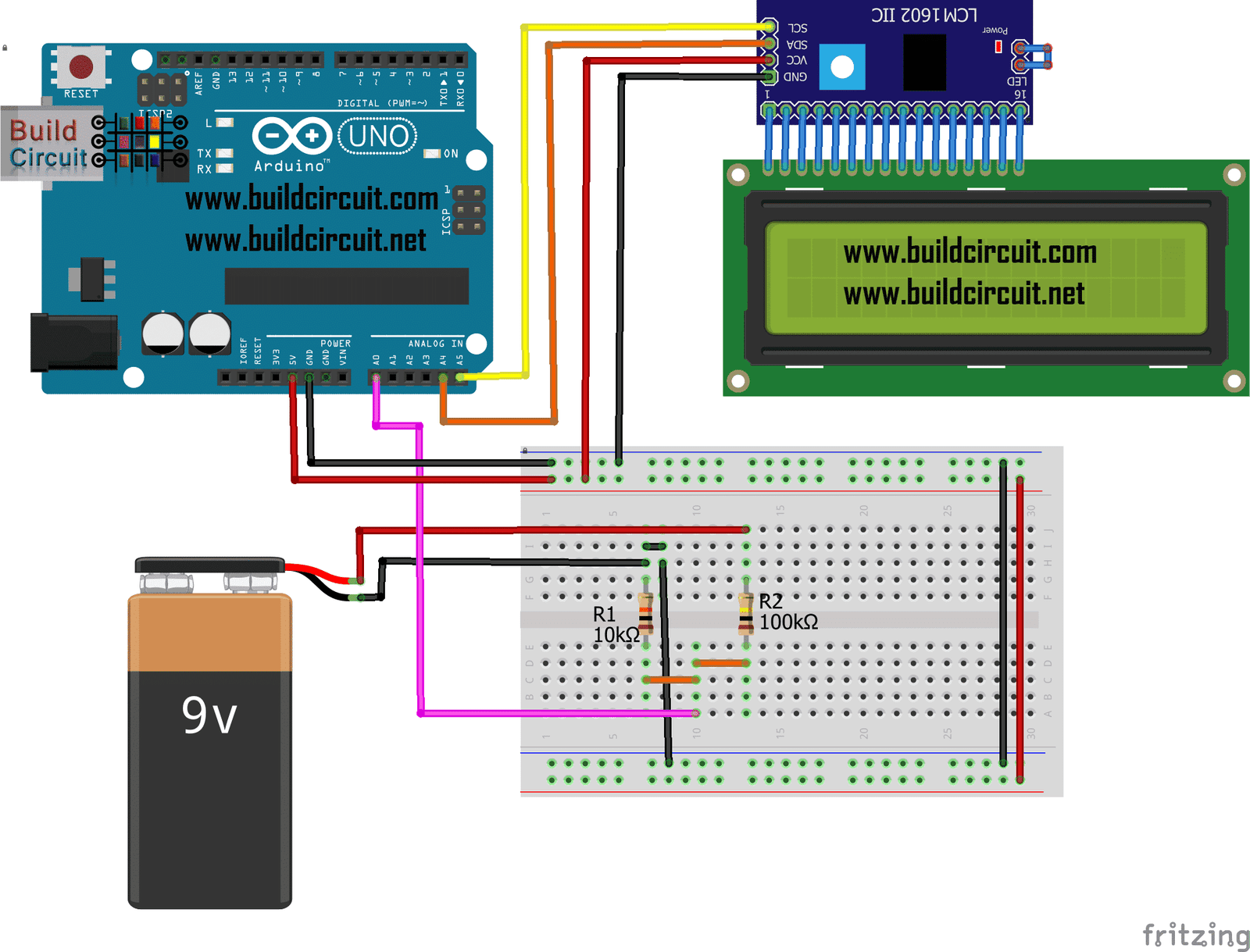Arduino and AM2302 (DHT22) on a Mini Breadboard
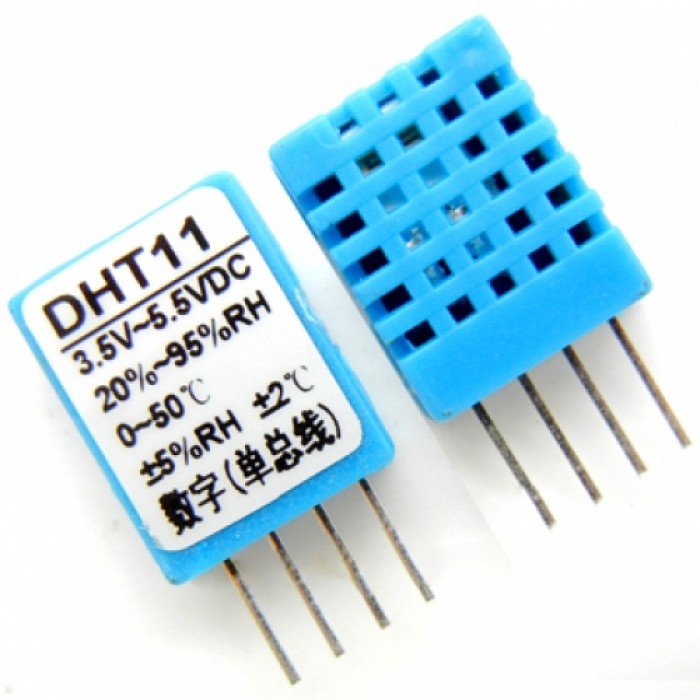
The AM2302 (also known by DHT-22) is a low cost humidity and temperature sensor with a single wire digital interface. The sensor is calibrated and doesn’t require extra components so you can get right to measuring relative humidity and temperature. The AM2302 can connect directly to the Arduino Uno.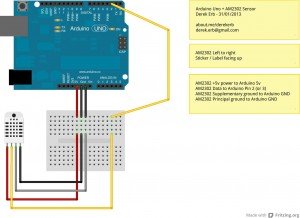
The AM2302(DHT22) temperature / humidity sensor cables are as follows:
Red : +5v power connects to 5v power on Arduino Uno
Yellow : Data connection connects to Pin 2 or 3 on Arduino Uno
Black : Supplementary ground can connect to a GND on Arduino Uno
Documentation says it is not necessary and can be left out, White : Full ground connects to a GND on Arduino Uno
The major limitation is that the sensor can not take readings more rapidly than every 2 seconds.
On the Arduino sketch, there is a 3 second delay between readings to ensure precision.
Arduino Sketch: Direct link
This project has been taken from Fritzing.org.

This work is licensed under a Creative Commons Attribution-ShareAlike 3.0 Unported License.