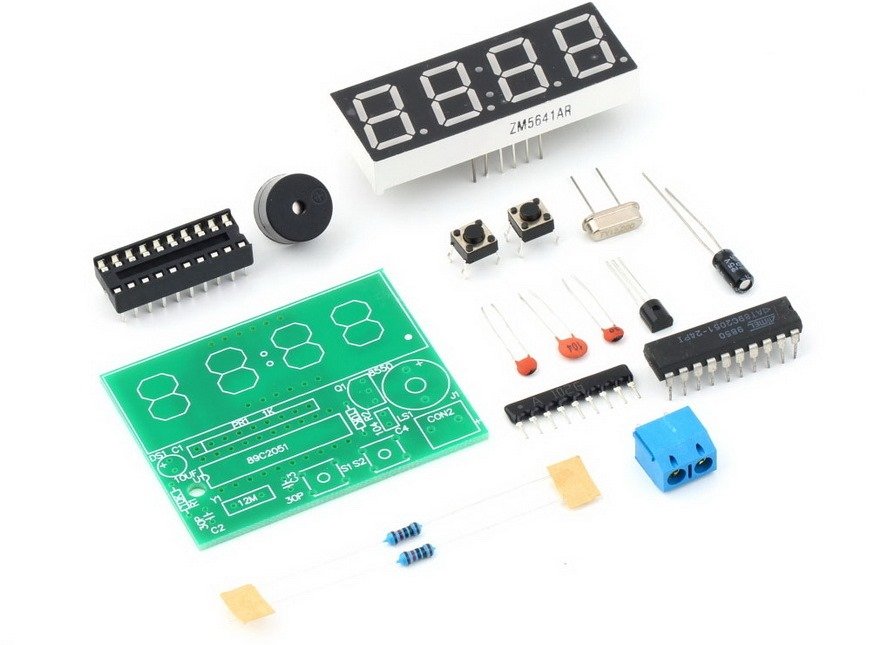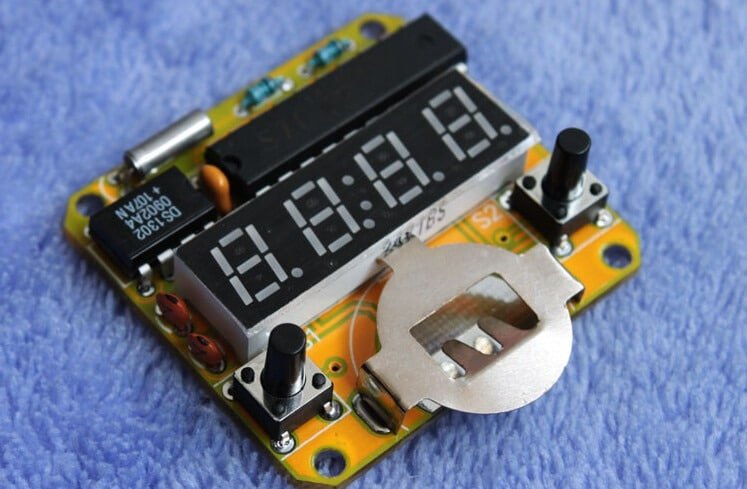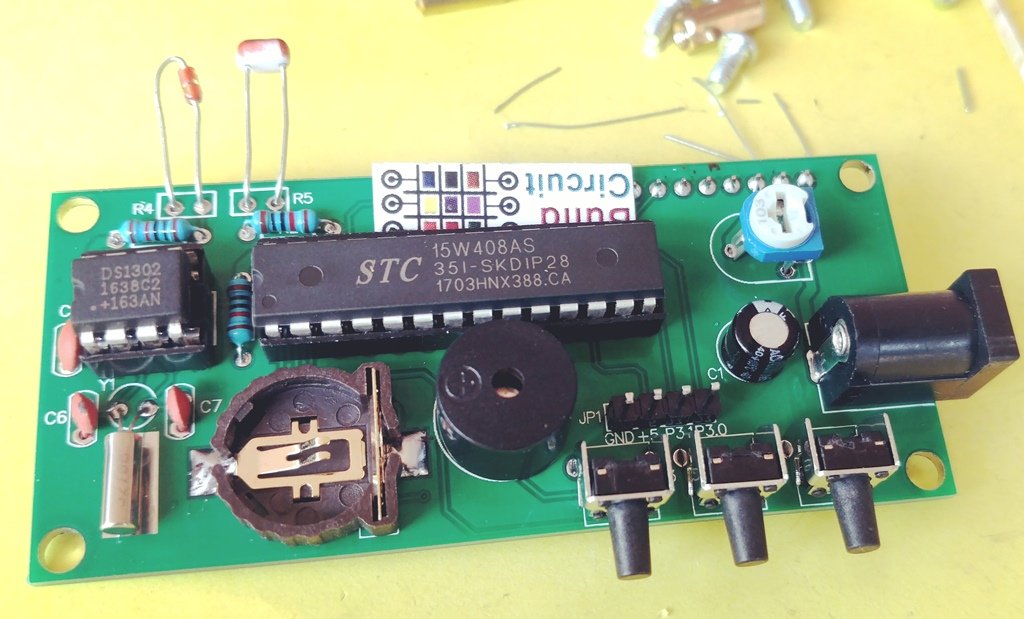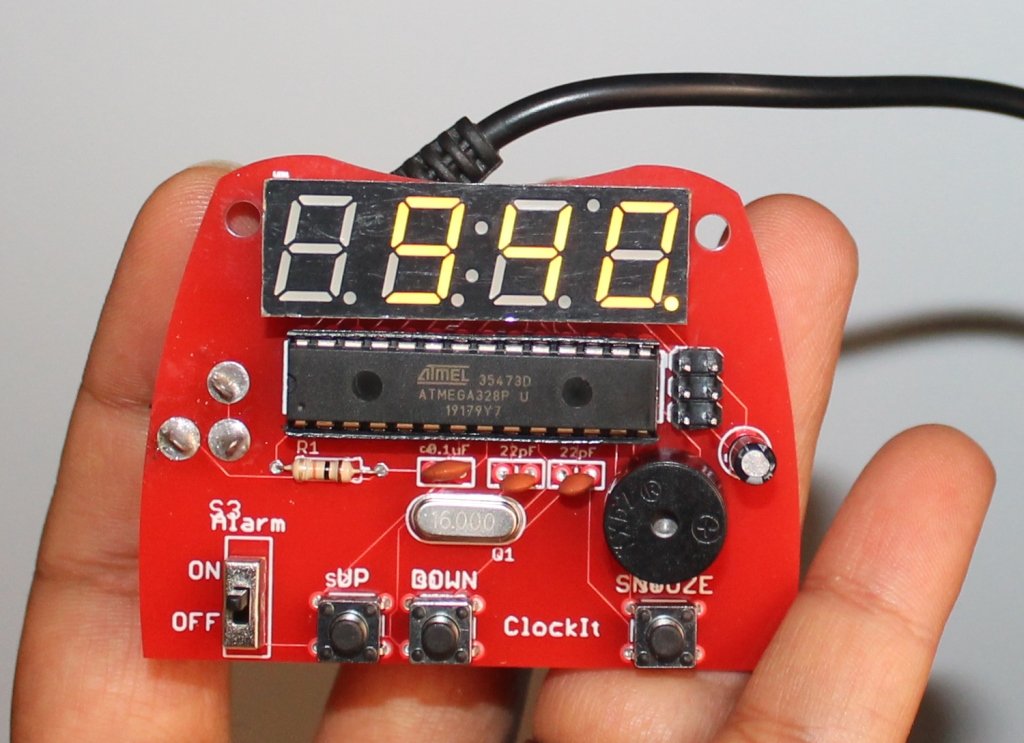
DIY KIT 64- ClockIt digital clock DIY kit using Arduino
This is a great kit to learn the basics of soldering. The Sparkfun ClockIt is a basic alarm clock with buzzer based on the ever-popular ATMega328. If you’re just learning how to solder, this kit should take you 15-20 minutes. If you’re a weathered pro at soldering, this is a great relaxing build that should…