Scoreduino Devices 2
Website under construction. Not ready to sell yet.
Search Scoreduino
Looking for seven segment display drivers ? You are on the right page.
Go through this page to know about Arduino based RF, Bluetooth controlled 7- segment display drivers
What is Scoreduino device?
An Arduino based controller to operate 74LS192 based up/down counters and scoreboards
 Scoreduino is an Arduino based programmable controller/device/platform dedicated to building and operating 74LS192 based scoreboards and up & down counters. It is slightly different from the regular Arduino board. It has been modified to make the Arduino compatible with 74LS192. Scoreduino based scoreboards and up & down counters can be controlled with Scoreduino app.
Scoreduino is an Arduino based programmable controller/device/platform dedicated to building and operating 74LS192 based scoreboards and up & down counters. It is slightly different from the regular Arduino board. It has been modified to make the Arduino compatible with 74LS192. Scoreduino based scoreboards and up & down counters can be controlled with Scoreduino app.
Types of Scoreduino:
- One sided Scoreduino- SCOREDUINO-A- See SCORE1, SCORE2 and SCORE3
- Two sided Scoreduino- SCOREDUINO-B- See SCORE4
- Scoreduino with inning display-SCOREDUINO-C- See SCORE5
- Scoreduino for table tennis-SCOREDUINO-D- See SCORE6
What is Scoreduino app ?
Android app for controlling Scoreduino based up/down counters and scoreboards
 Scoreduino app is an Android based app for controlling Scoreduino based up/down counters and scoredboards. The app has altogether 7 individual apps for different scoreboards and up & down counters.
Scoreduino app is an Android based app for controlling Scoreduino based up/down counters and scoredboards. The app has altogether 7 individual apps for different scoreboards and up & down counters.
The apps have been named as: SCORE1, SCORE2, SCORE3, SCORE4, SCORE5 and SCORE6. There is one more app titled CD4029 which can be used for CD4029 based up and down counter.
The app sends up and down control signal as well as specific number to the Scoreduino device.
![]() Scoreduino apps communicate with Scoreduino devices via Bluetooth. It has been built using MIT media lab’s App Inventor For Android.
Scoreduino apps communicate with Scoreduino devices via Bluetooth. It has been built using MIT media lab’s App Inventor For Android.
The app is FREE and it has been released under a Creative Commons Attribution ShareAlike 3.0 license.
![]()
Basic Trigger Module
A trigger module for up and down counters
 The ‘basic trigger module’ works as a basic controller for up and down counters or seven segment display drivers. It has 3 switches for up, down and reset signal. Up switch increases the count and down switch decreases the count and the reset switch resets the count to zero.
The ‘basic trigger module’ works as a basic controller for up and down counters or seven segment display drivers. It has 3 switches for up, down and reset signal. Up switch increases the count and down switch decreases the count and the reset switch resets the count to zero.
It works with the following common anode seven segment display drivers:
- 1.2 inch RED common anode seven segment display driver- works with 5V-6V. Works with other colors also after changing resistors.
- 2.3 inch RED common anode seven segment display driver- works with 9V. Works with other colors also after changing resistors.
- 3 inch RED common anode seven segment display driver- Works with 12V. Works with other colors also after changing resistors.
- 4 inch RED common anode seven segment display driver- Works with 12V. Works with other colors also after changing resistors.
- 5 inch RED common anode seven segment display driver- Works with 15V. Works with other colors also after changing resistors.
SCOREDUINO- A
A programmable Arduino based controller and trigger module for up and down counters
 The ‘SCOREDUINO’ module works as a basic controller for up and down counters or seven segment display drivers. It has 3 switches for up, down and reset signals. Up switch increases the count and down switch decreases the count and the reset switch resets the count to zero.
The ‘SCOREDUINO’ module works as a basic controller for up and down counters or seven segment display drivers. It has 3 switches for up, down and reset signals. Up switch increases the count and down switch decreases the count and the reset switch resets the count to zero.
Other features:
- It has a Bluetooth module which communicates with the Scoreduino app and control signals can be sent to Scoreduino device from the app.
- It has a header for an RF module which makes it capable of receiving control signals from RF remote control.
Scoreduino is programmable like any other Arduinos. It requires an FTDI basic breakout board.
Scoreduino works with the following common anode seven segment display drivers. The seven segment display drivers can be controlled by Android app or RF remote control or the inbuilt switches.
- 1.2 inch RED common anode seven segment display driver- works with 5V-6V. Works with other colors also after changing resistors.
- 2.3 inch RED common anode seven segment display driver- works with 9V. Works with other colors also after changing resistors.
- 3 inch RED common anode seven segment display driver- Works with 12V. Works with other colors also after changing resistors.
- 4 inch RED common anode seven segment display driver- Works with 12V. Works with other colors also after changing resistors.
- 5 inch RED common anode seven segment display driver- Works with 15V. Works with other colors also after changing resistors.
Single digit common anode up and down counter/driver
It works with SCORE1, SCORE2 and SCORE3 modules of Scoreduino app
We have common anode seven segment display drivers in different sizes. The drivers are available for 1.2″, 2.3″, 3″, 4″ and 5″ seven segment displays.
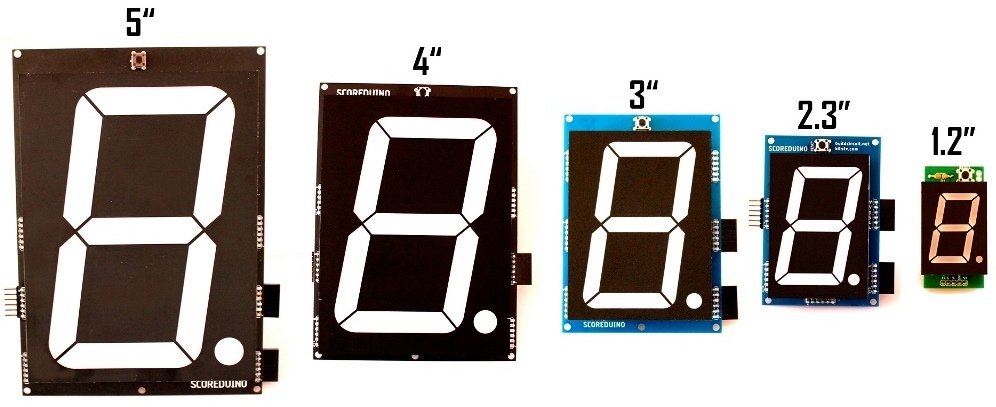 You can simply place the display on the driver board and solder it. In just few minutes, the display will be ready to count up and down.
You can simply place the display on the driver board and solder it. In just few minutes, the display will be ready to count up and down.
All the drivers have been designed to work with Scoreduino and basic trigger module.
You can connect unlimited number of driver boards together.
NOTE: The drivers do not work with normal Arduino board. You will essentially need either Scoreduino board or the basic trigger module.
3 Digits Up and Down Counter
It is operated with RF remote control and Scoreduino app via Bluetooth
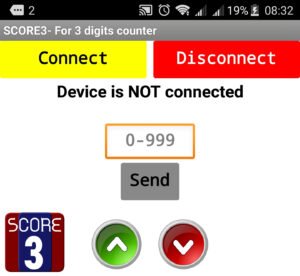 This is a 3 digits up and down counter based on Scoreduino or Arduino. It can be operated with Scoreduino app and RF remote control.
This is a 3 digits up and down counter based on Scoreduino or Arduino. It can be operated with Scoreduino app and RF remote control.
When operated with Scoreduino app, users can send specific number to the displays. For example, if a user send 999 from the app, the up down counter displays 999. There are two buttons to increase or decrease the count.
It is available in two sizes, 2.3″ and 3″. A 2.3 inch counter works with 9V and 3 inch works with 12V power supplies.
A 3 digits up/down counter works with SCORE3 module of the Scoreduino app.


SCOREDUINO-B
A programmable Arduino based controller for scoreboards
 The ‘SCOREDUINO-B’ module works as a basic controller for two teams/players scoreboard. It has a pair of headers on side of the board that can be connected to 2 digits seven segment display drivers.
The ‘SCOREDUINO-B’ module works as a basic controller for two teams/players scoreboard. It has a pair of headers on side of the board that can be connected to 2 digits seven segment display drivers.
 It works with SCORE4 app. Users can send specific numbers to each of the displays. There are 2 pairs of up and down buttons on the app to increase or decrease the score.
It works with SCORE4 app. Users can send specific numbers to each of the displays. There are 2 pairs of up and down buttons on the app to increase or decrease the score.
There are two pairs of switches also which can be used to increase or decrease the count manually. It also works with RF remote control.
Scoreduino-B is a programmable device like any other Arduinos. It requires an FTDI basic breakout board.
Scoreduino-B works with the following sizes of common anode seven segment display drivers. The seven segment display drivers can be controlled by Android app or RF remote control or the inbuilt switches.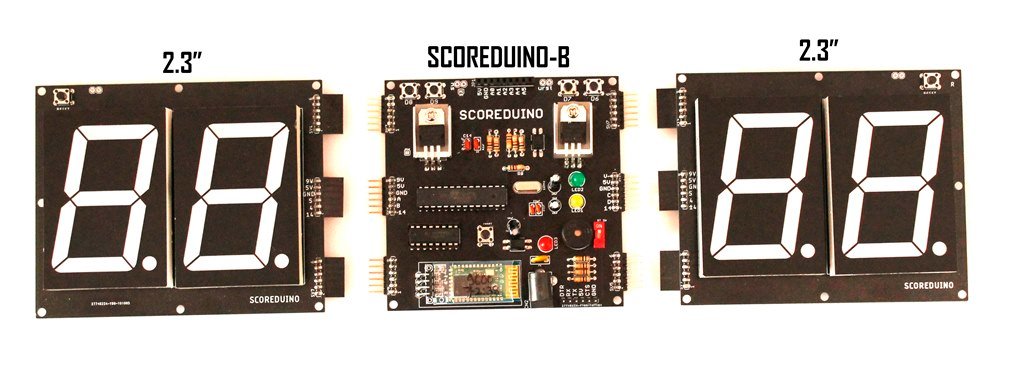
2 teams/players DIY digital scoreboard
It works with SCORE4 app and Scoreduino-B
A two teams/player scoreboard has 4 digits which gets a name for its app as ‘SCORE4’.

 The left hand side digits are displayed in RED and the right hand side digits are displayed in GREEN or BLUE.
The left hand side digits are displayed in RED and the right hand side digits are displayed in GREEN or BLUE.
You can send specific score on each display using the SCORE4 app. There are up and down buttons on the app to increase and decrease the scores respectively. There are also two tactile switches on the SCOREDUINO-B board to increase or decrease the scores on both sided displays.
The seven segment displays of the scoreboards are available in the following sizes:
2 teams/players DIY digital scoreboard with innings display
It works with SCORE5 app and Scoreduino-B device
This scoreboard is also a two teams/player scoreboard that has 5 digits and works with the SCORE5 module of the scoreduino app. The 4 digits are for displaying the scores of two teams and the middle single digit is for displaying the innings.

 The left hand side digits are displayed in RED and the right hand side digits are displayed in GREEN or BLUE.
The left hand side digits are displayed in RED and the right hand side digits are displayed in GREEN or BLUE.
You can send specific score on each display using the SCORE5 app.
It works with Bluetooth only.
The seven segment displays of the scoreboards are available in the following sizes:
- 4″ scoreboard and 2.3″ display for innings
- 5″ scoreboard and 3″ display for innings. Assembly video
Tennis/Table Tennis DIY digital scoreboard
SCORE6 is an app for controlling a two-sided digital electronic table tennis scoreboard.
This scoreboard is also a two teams/player scoreboard that has 6 digits and works with the SCORE6 module of the Scoreduino app.
The 4 digits are for displaying the scores of two players and the two middle displays are for displaying the set won by each player.

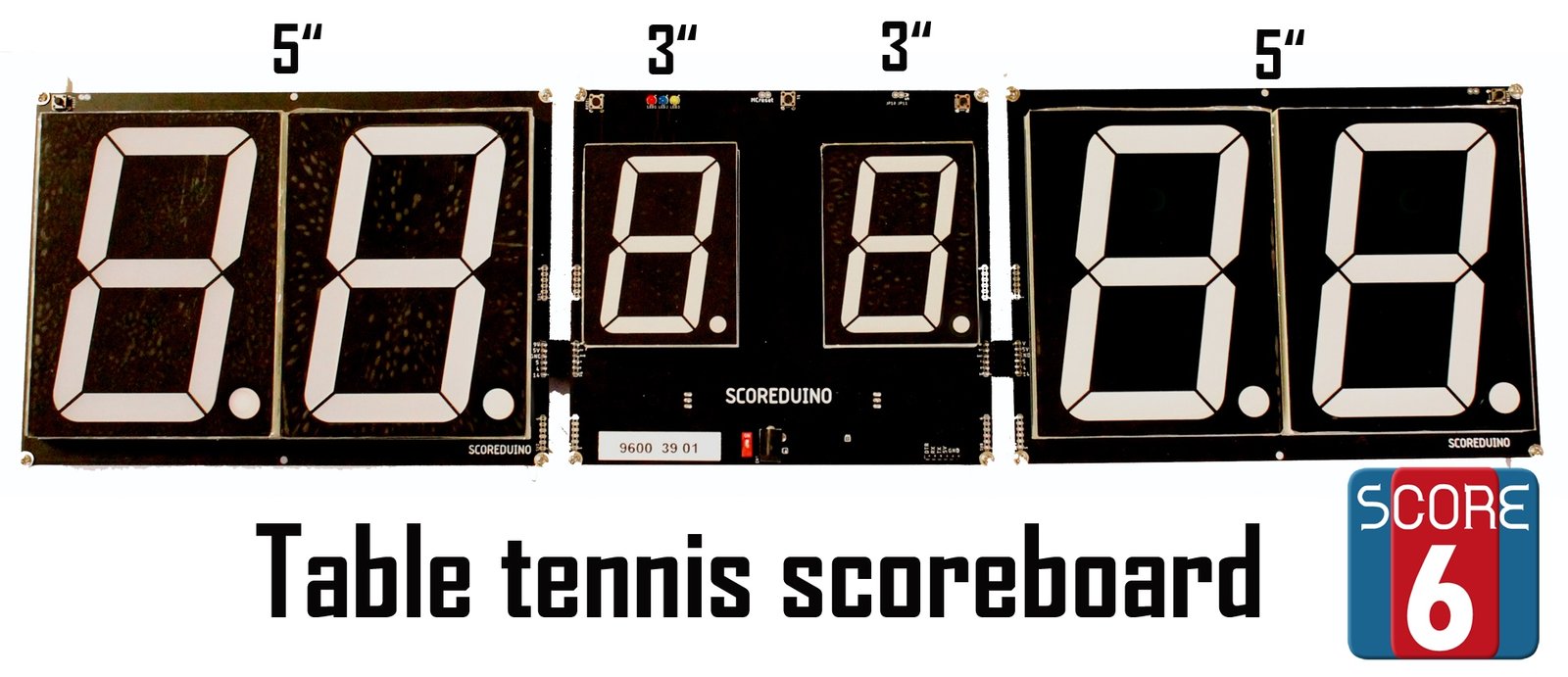 You can send specific scores on the displays using the SCORE6 app.
You can send specific scores on the displays using the SCORE6 app.
It works with Bluetooth only.
The seven segment displays of the scoreboards are available in the following sizes:
- 1.2″ scoreboard and 0.56″ displays for displaying the number of sets won. It is NOT programmable.
- 2.3″ scoreboard and 1.2″ display for displaying the number of sets won. Watch it on youtube
- 4″ scoreboard and 2.3″ display for displaying the number of sets won. Watch it on youtube Assembly video
- 5″ scoreboard and 3″ display for displaying the number of sets won. Watch it on youtube Assembly video
CD4029 up and down counter module for Arduino
This is a basic up and down counter module for Arduino enthusiasts

 CD4029 is a presettable binary/decade up and down counter chip. Scoreduino app has a feature to control the CD4029 based up and down counter module. You can connect the CD4029 counter module to Arduino and send up and down signals via Bluetooth. It is the most basic and simplest up and down counter for Arduino enthusiasts.
CD4029 is a presettable binary/decade up and down counter chip. Scoreduino app has a feature to control the CD4029 based up and down counter module. You can connect the CD4029 counter module to Arduino and send up and down signals via Bluetooth. It is the most basic and simplest up and down counter for Arduino enthusiasts.
It works with normal Arduino. It also works with NE555 timer or flashing LED.
Documents:
- Schematic
- How to connect to Arduino? Fritzing diagram and images.
- Arduino Sketch
- CD4029 datasheet







