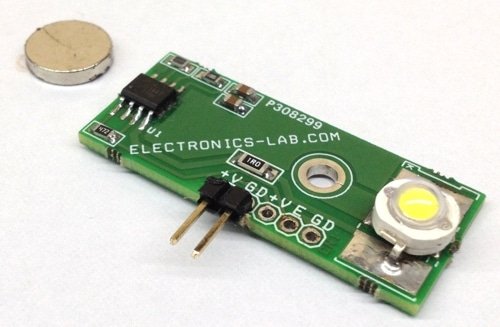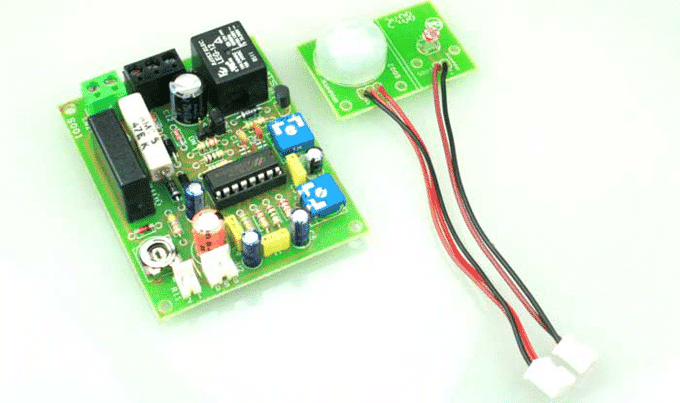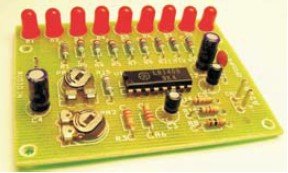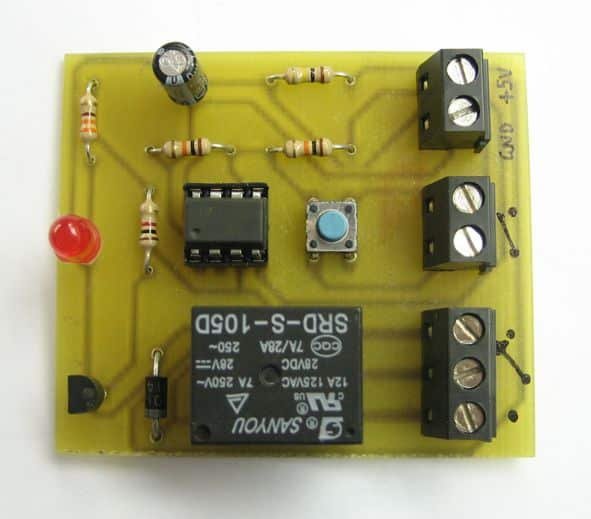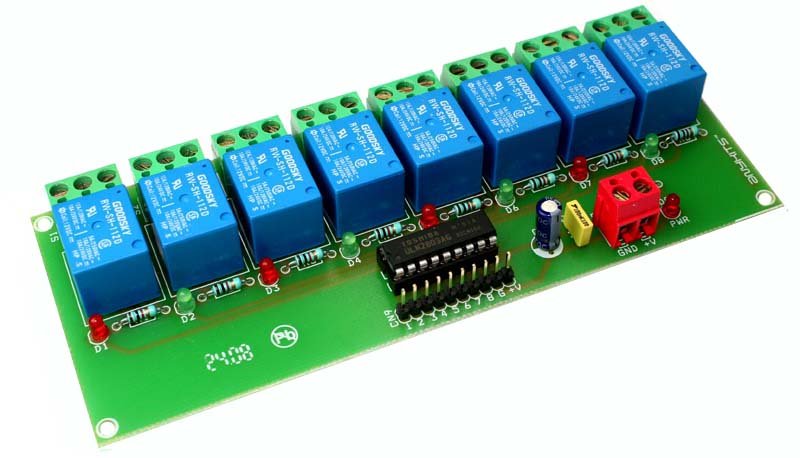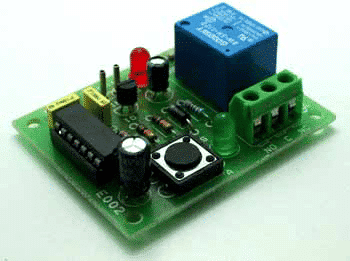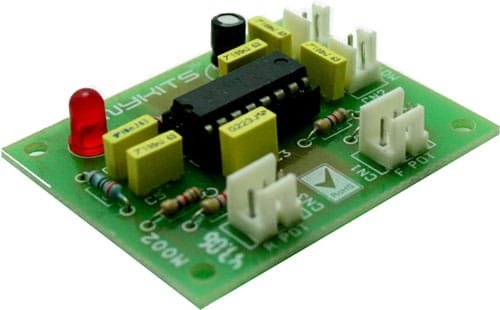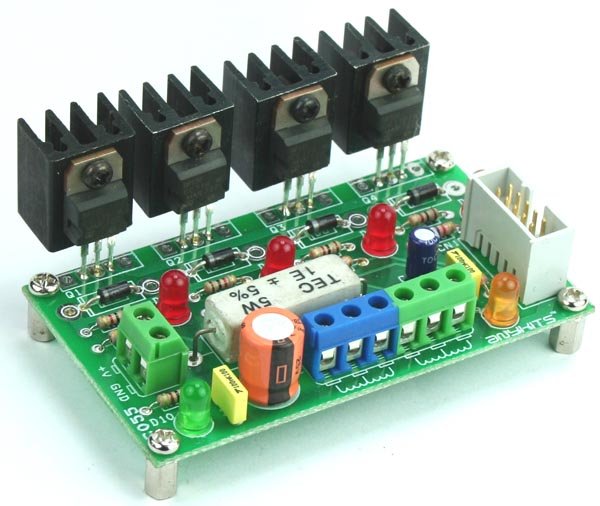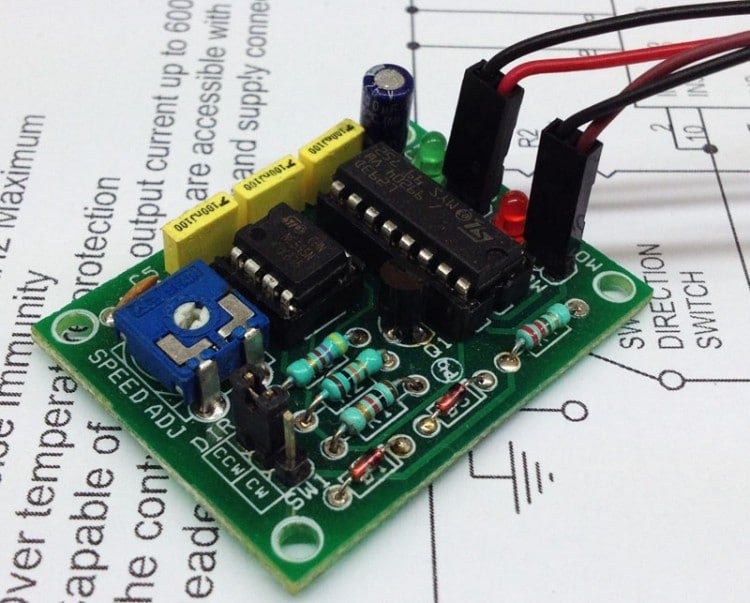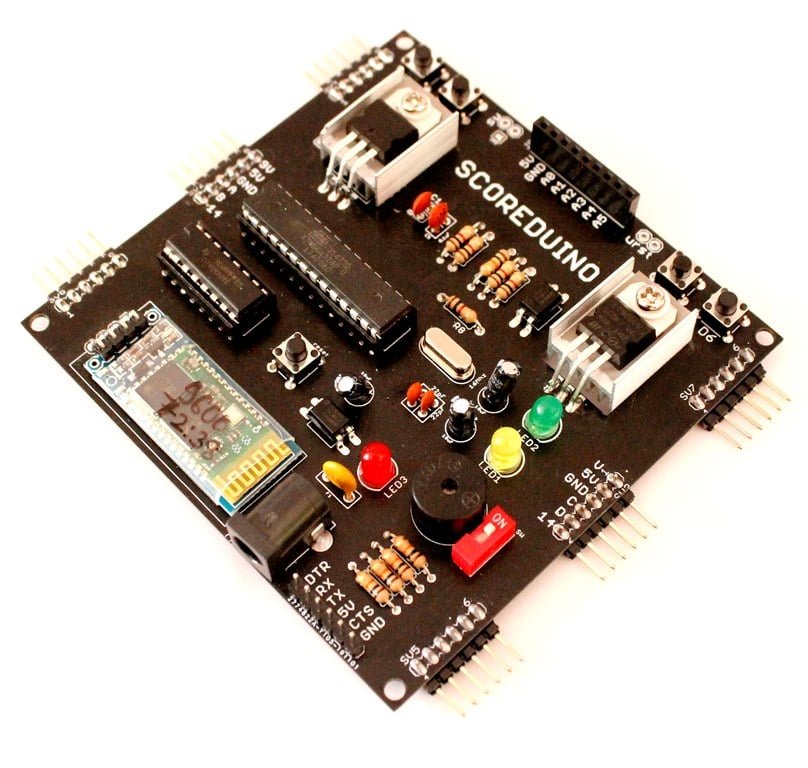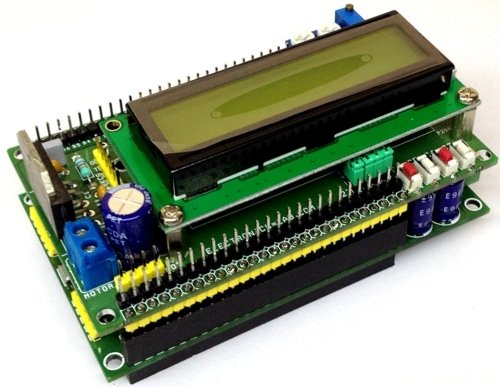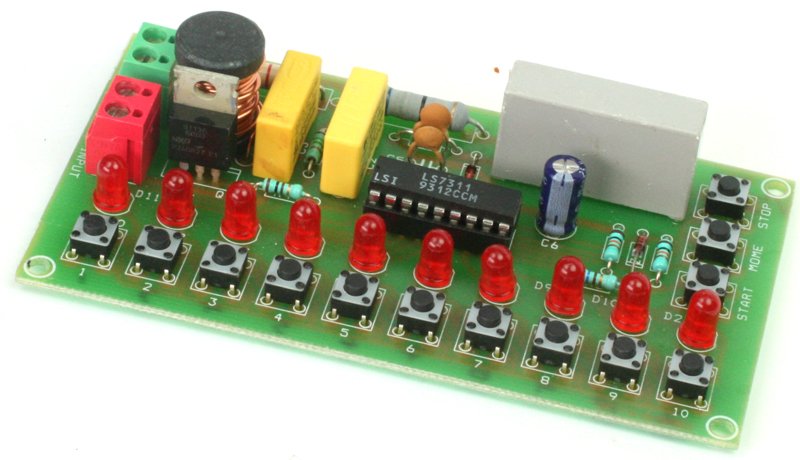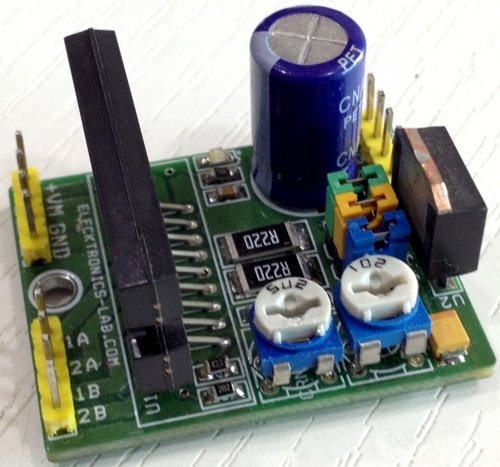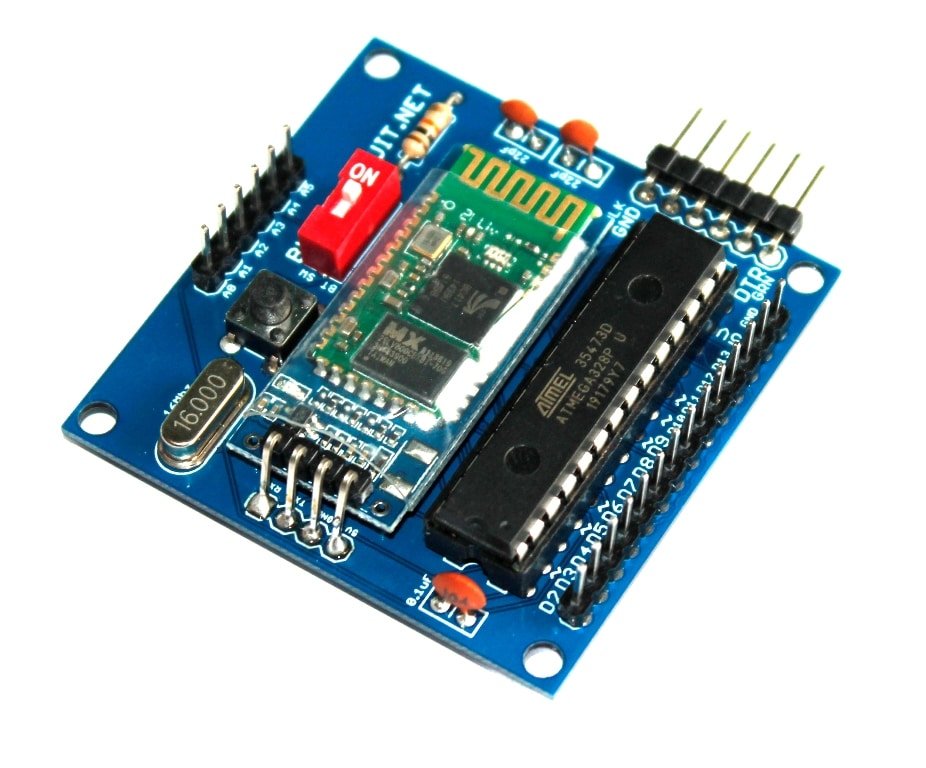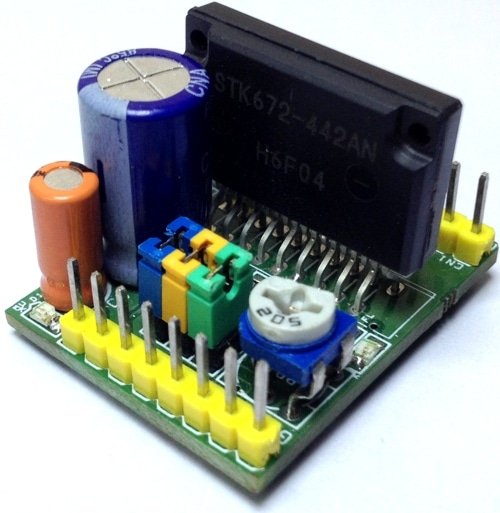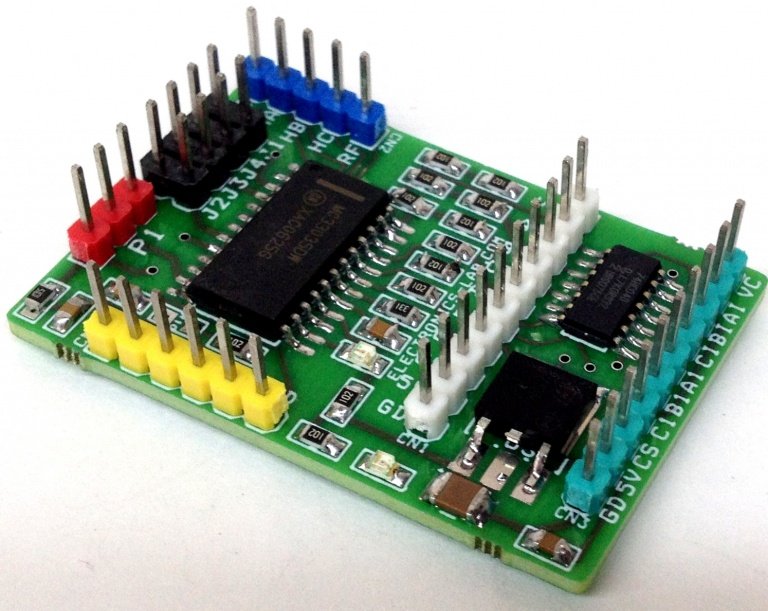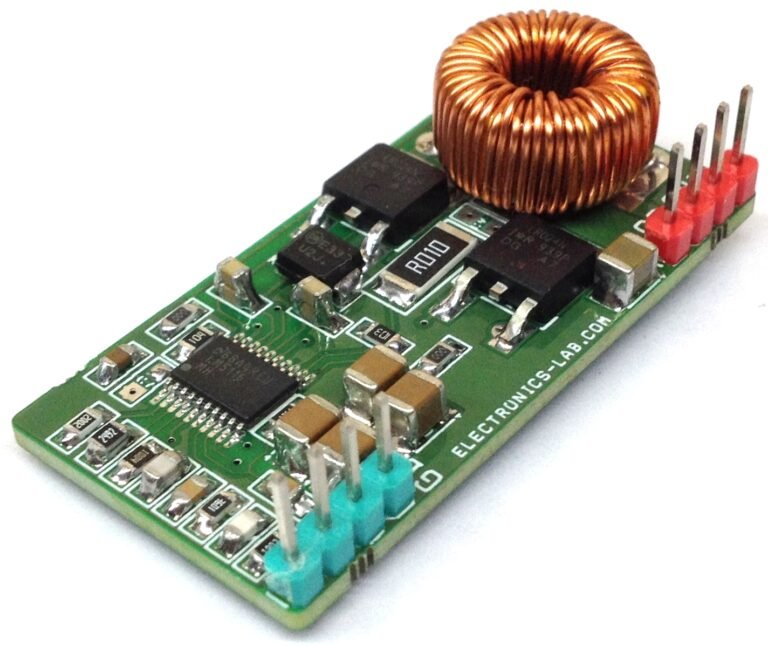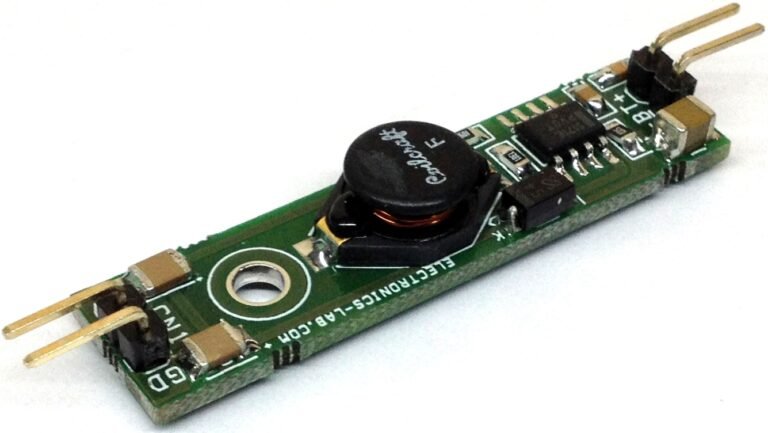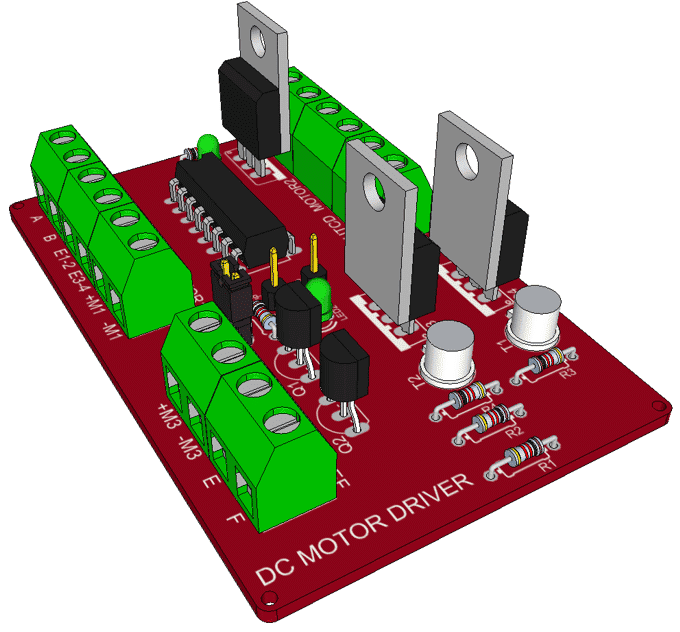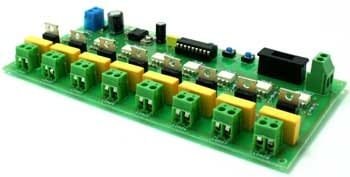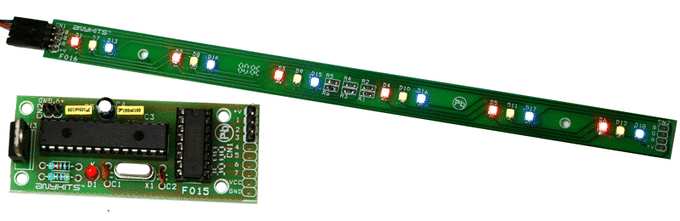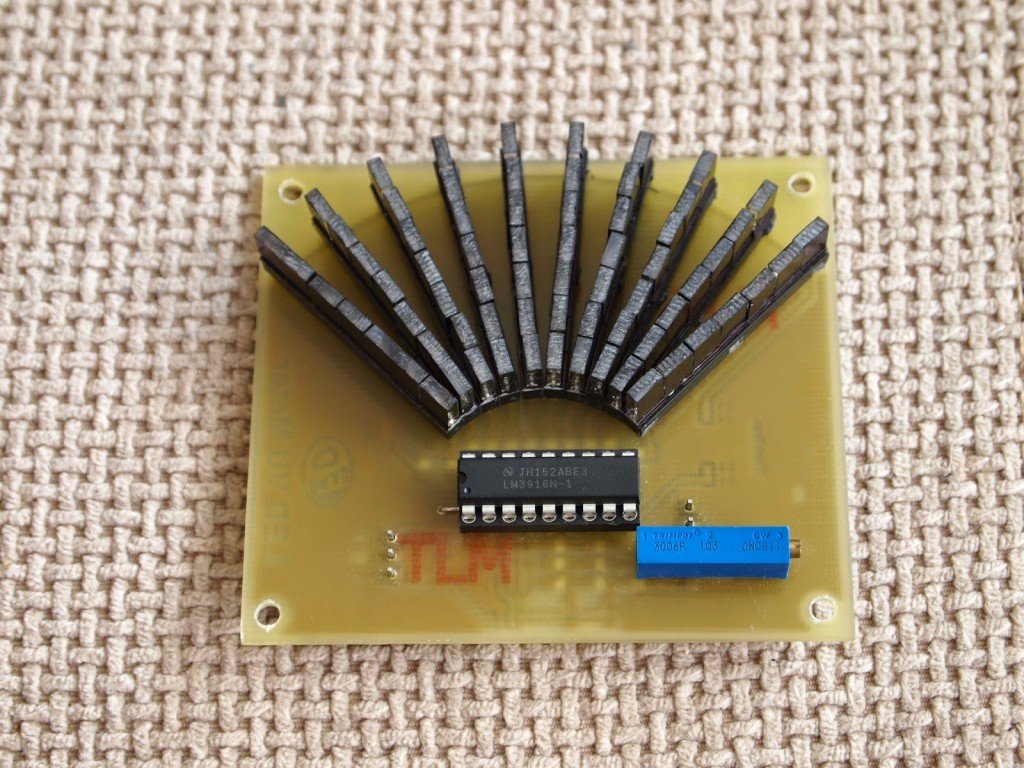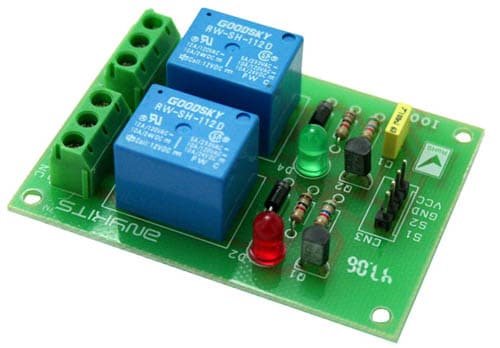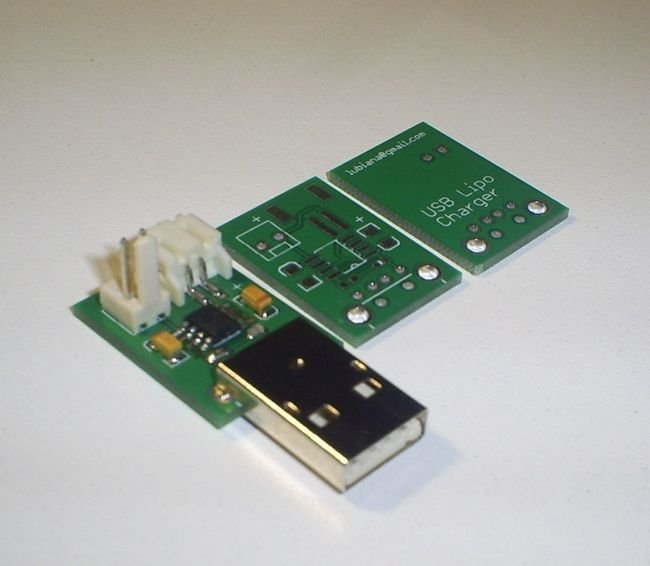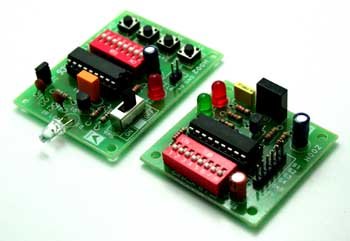Blog
Recent Posts
Arduino Projects
Basic Introduction to NextDFM software
10 Tips to choose a Prototype PCB Assembly Manufacturer
CONTACTLESS AUTOMATIC WARDROBE LED LIGHT WITH FADE EFFECT
LUX METER MODULE
SOUND ACTIVATED SWITCH – RELAY
PIR SENSOR
AUDIO VU METER 9 LEDS
IR REMOTE VOLUME CONTROLLER
4 CHANNEL INFRARED REMOTE RELAYS
TOGGLE ON / OFF SWITCH
8 CHANNEL RELAY BOARD
ELECTRONIC TOGGLE SWITCH
ONE CHANNEL RELAY DRIVER
DC MOTOR DIRECTION CONTROLLER WITH TACT SWITCHES
DC SERVO MOTOR DRIVER
UNIPOLAR 4-PHASE STEPPER MOTOR CONTROLLER
RC SERVO DRIVER 0-5V
L293D DC MOTOR DRIVER MODULE
DC MOTOR SPEED AND DIRECTION CONTROLLER USING L293D
HALF BRIDGE DRIVER BASED ON IR2104
AC MOTOR SPEED CONTROLLER USING U2008B
Scoreduino-B Arduino based controller for digital scoreboards
Single digit common anode up and down counters/drivers for seven segments displays
PULSE GENERATOR FOR STEPPER CONTROLLER USING AD654
Scoreduino-A Trigger Module For Up and Down Counter Drivers
Basic trigger module for up down counters
Single digit up and down counter using 74LS192 and RF remote control
Scoreduino
16X2 LCD SHIELD WITH LMD18201 MOTOR DRIVER
DC MOTOR & DIRECTION CONTROLLER WITH BRAKE USING MC33035
Make a seven segment display using 5mm LEDs
2X L298 DUAL DC MOTOR DRIVER BOARD FOR ROBOTS
AC MOTOR SPEED CONTROLLER FOR MODERN APPLIANCES USING LS7311
2.5A 2 PHASE MICRO-STEPPING STEPPER MOTOR DRIVER
50V – 10A BIDIRECTIONAL DC MOTOR DRIVER USING A3941
Popular Android Apps for 12CH Bluetooth Arduino module
3.5A UNIPOLAR STEPPER MOTOR DRIVER
MC33035 BRUSHLESS MOTOR DRIVER BREAKOUT BOARD
4A PWM CONTROLLED UNIPOLAR STEPPER MOTOR DRIVER USING STK672-740
15A 100V ISOLATED HALF-BRIDGE DRIVER
3V TO 5V BOOST DC-DC CONVERTER USING MAX711
50V TO 5V @7A SYNCHRONOUS BUCK (STEP-DOWN) CONVERTER
SINGLE 18650 LIPO BATTERY TO 5V BOOST CONVERTER
USB (5V) TO DUAL OUTPUT +/-15V OR +/-12V STEP-UP DC-DC CONVERTER
200W LAMP FLASHER
555 STEPPER PULSE GENERATOR
10 factors that affect the transmission range of DIY FM Transmitters
DARK SENSITIVE SWITCH
DC MOTOR DRIVER USING L293D
TRIAC BASED LAMP DIMMER
MICROCONTROLLER BASED RUNNING LIGHT CONTROLLER
RGB LED DISCO LIGHTS
LED VU METER WITH LM3916
2 CHANNEL RELAY BOARD
USB SINGLE CELL LIPOLY CHARGER
LASER DIODE DRIVER
SINGLE CHANNEL SMD RELAY DRIVER
4 CHANNEL INFRARED REMOTE MODULE
5 AMP H-BRIDGE DC MOTOR DRIVER USING MC33886
November 13, 2020