Object counter using LDR and calculator
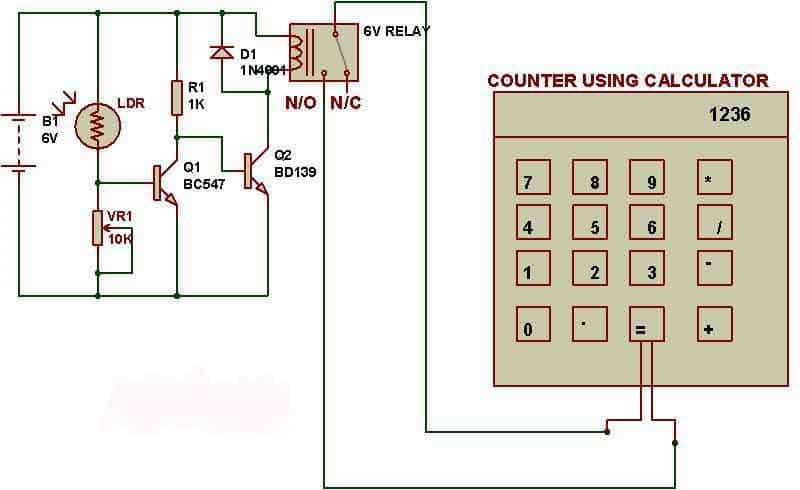
To make an object counter we can use a simple dark detector circuit and a normal calculator. Pole and NO (Normally Open) terminals of a relay have to be connected to the two pins which are used to activate ‘=’ key of calculator.
As we block the light falling on LDR, the calculator starts counting.
For the calculator to work as a counter, we first need to press ‘1’ and ‘+’ keys.
All calculators may not work as counter, you need to check with the following steps:
a. First press 1
b. Then Press +
c. Then keep on pressing =
Each time when you press “=”, the calculator should increase the numbers and display 1,2,3,4… and so on. If your calculator displays “1″ every time you press “=”, then your calculator cannot be used as counter.
In our circuit, we use relay to connect two wires of ‘=’ key that eventually increases numbers on calculator.
TESTED and VERIFIED
We have recently released a 3 digit digital object counter kit. You can buy the kit at BuildCircuit store.









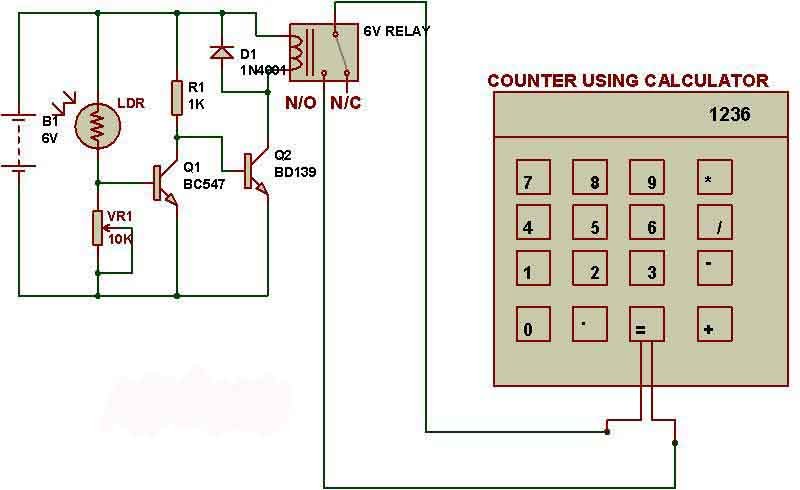

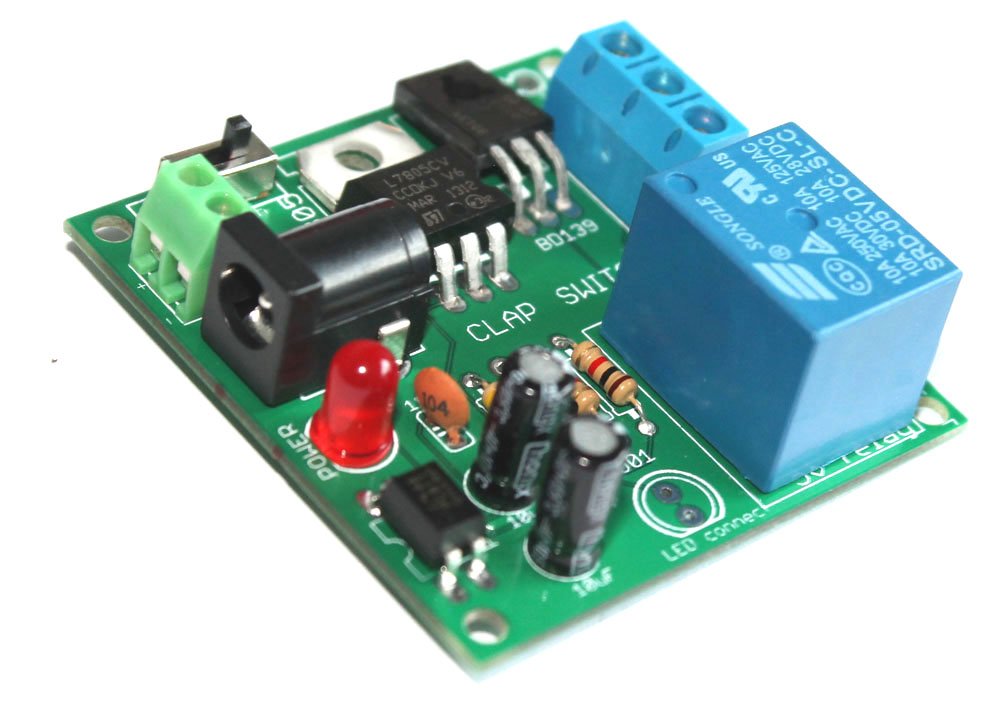
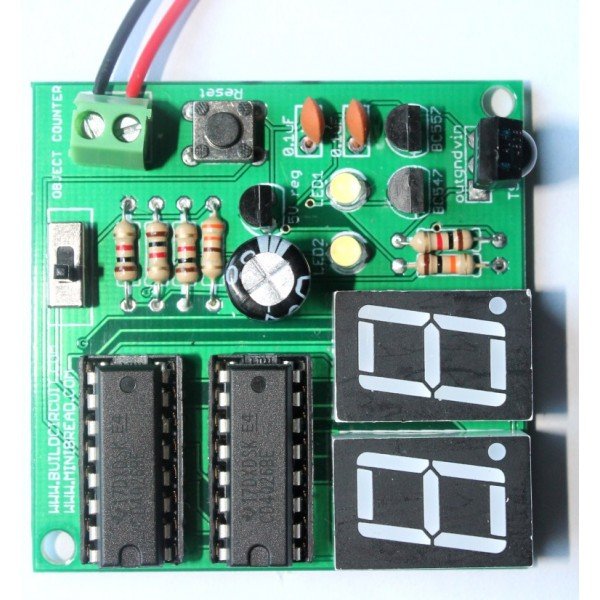
u did a gr8 job
nice project
nice project….i also did it and it was awesome only i had to look out for a dark place as the ldr sensitivity was a slight of a problem.
About of all components are used in object counter used in LDR and Calculator
i done this project.i realy got good o/p.
What can I use instead of the BD139 Transistor??
You can use any other transistor that can drive the relay.
So something like SL100 or BC 337 would work?
Very good idea and project..i did it as my 3 semester project…but sensitivity is little bit problematic.
i have not found any such caculator which has to work as counter. what can i do to use calculator as counter ?
plz rep asp
how to disable auto power off feature in an electronic calculator because most of the calculators nowadays are electronic….I am hoping for your response…thank you in advance
Can i replace led & ldr with IR light & IR sensor?
You said that in the calculator we have to press “=” sign after pressing 1 then in normal calculator wlif do this thing we didn’t need any circuit,,,,,,,