
Assembly Tutorial- 3 Digits – Digital object counter DIY kit
🛠️ Dive into our collection of DIY Kits, 🔊 Audio Amplifiers, Digital Scoreboards, FM transmitters, and more! 🎶 Explore endless possibilities at our new store.

🛠️ Dive into our collection of DIY Kits, 🔊 Audio Amplifiers, Digital Scoreboards, FM transmitters, and more! 🎶 Explore endless possibilities at our new store.
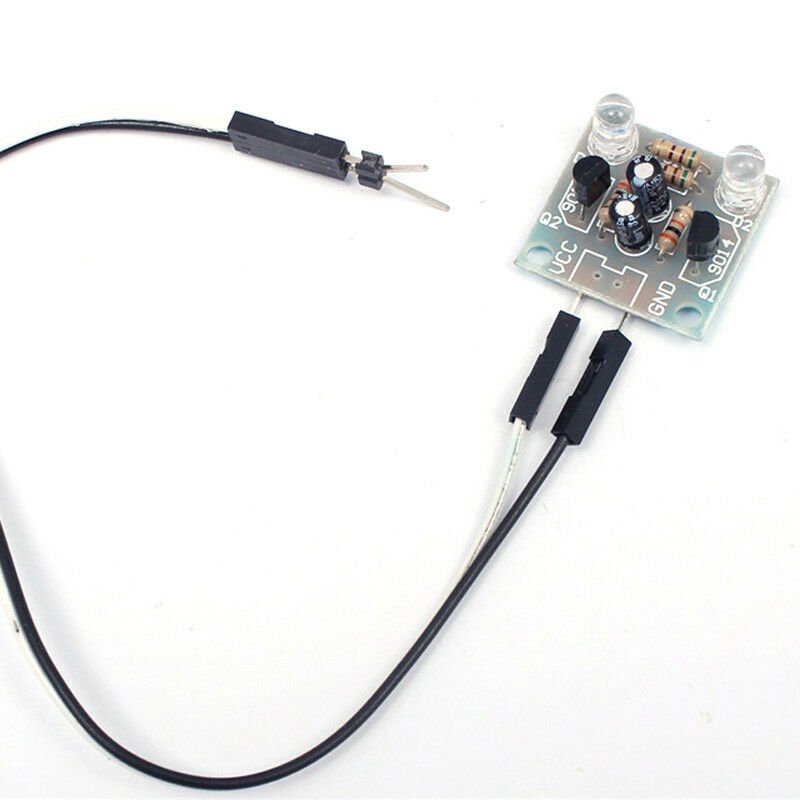
This is yet another multivibrator kit. A similar kit article has been published recently. You can see it here. 🛠️ Dive into our collection of DIY Kits, 🔊 Audio Amplifiers, Digital Scoreboards, FM transmitters, and more! 🎶 Explore endless possibilities at our new store.

It is just another ‘build your own Arduino’ project. BuildCircuit has worked on similar projects before. The most popular project is a DIY Arduino kit. The DIY Arduino looks similar to the real Arduino boards and uses an FTDI basic programmer to program the chips. The kit that we are going to work on this…
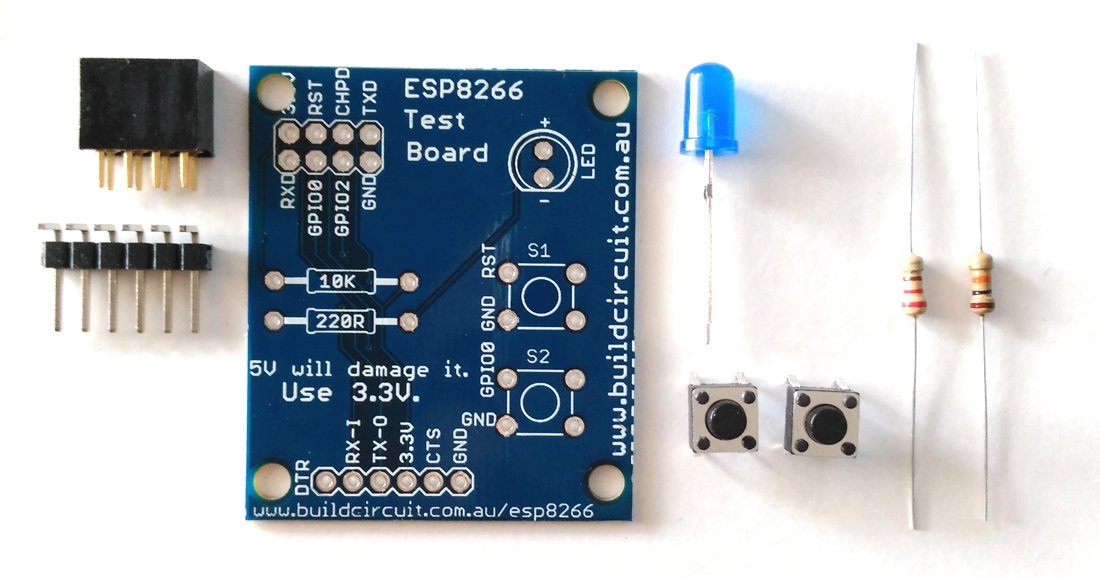
This is one of the simplest ESP8266 test board for beginners. We have sold several copies of this board on Ebay and on our website. This tutorial should help you assemble your ESP8266 test board. Basic soldering skill is enough to assemble this board. You will receive these components:
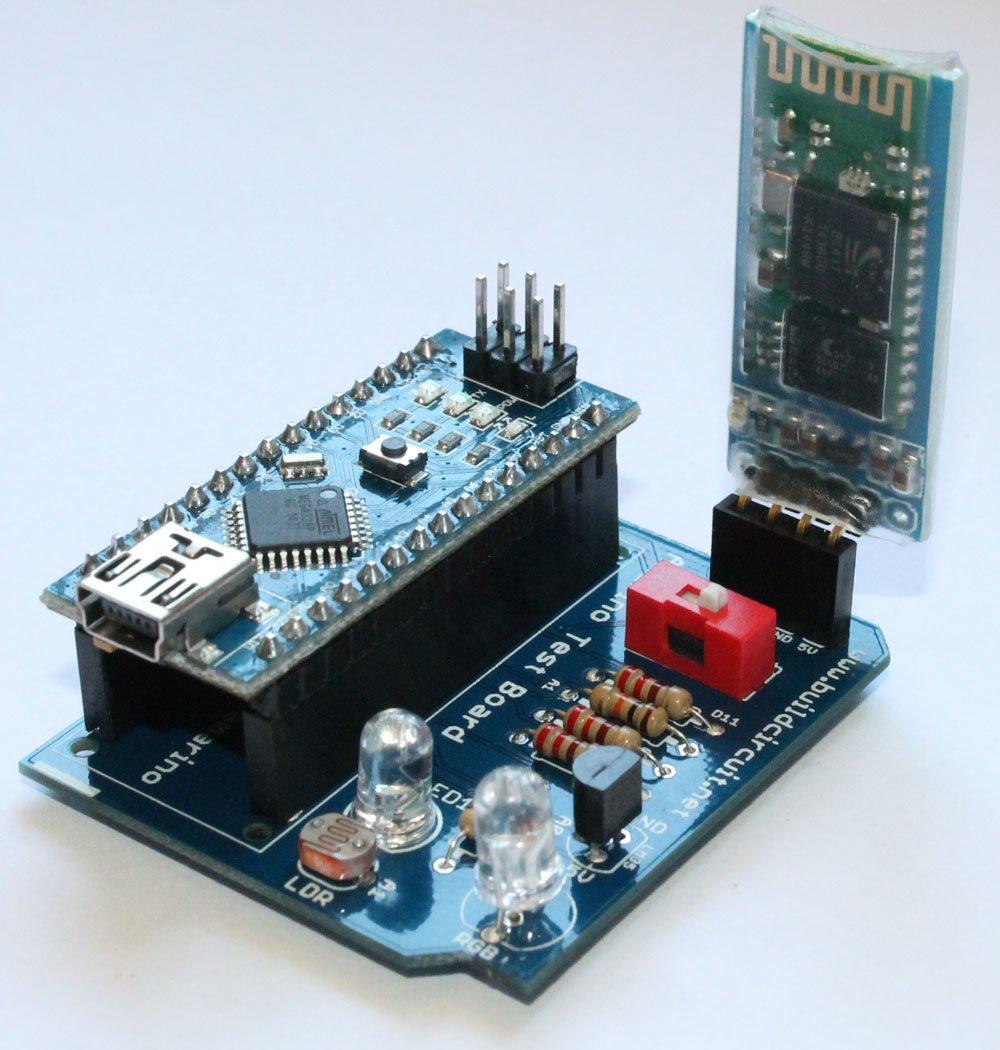
Please visit this page first to know about Amarino Nano. Assembly process of this kit is very easy. If you have basic soldering knowledge, you can assemble the board within half an hour. You can directly visit BuildCircuit’s Flickr page and see all the assembly steps. If you look at the PCB, you will see that…

If you have come to this page from a search engine, please check this page first, you will eventually come to this page again. About Cosmarino The assembly process of the Cosmarino kit is very straight forward. You just need to follow the silkscreen labels to get the idea of assembly. A basic knowledge in…
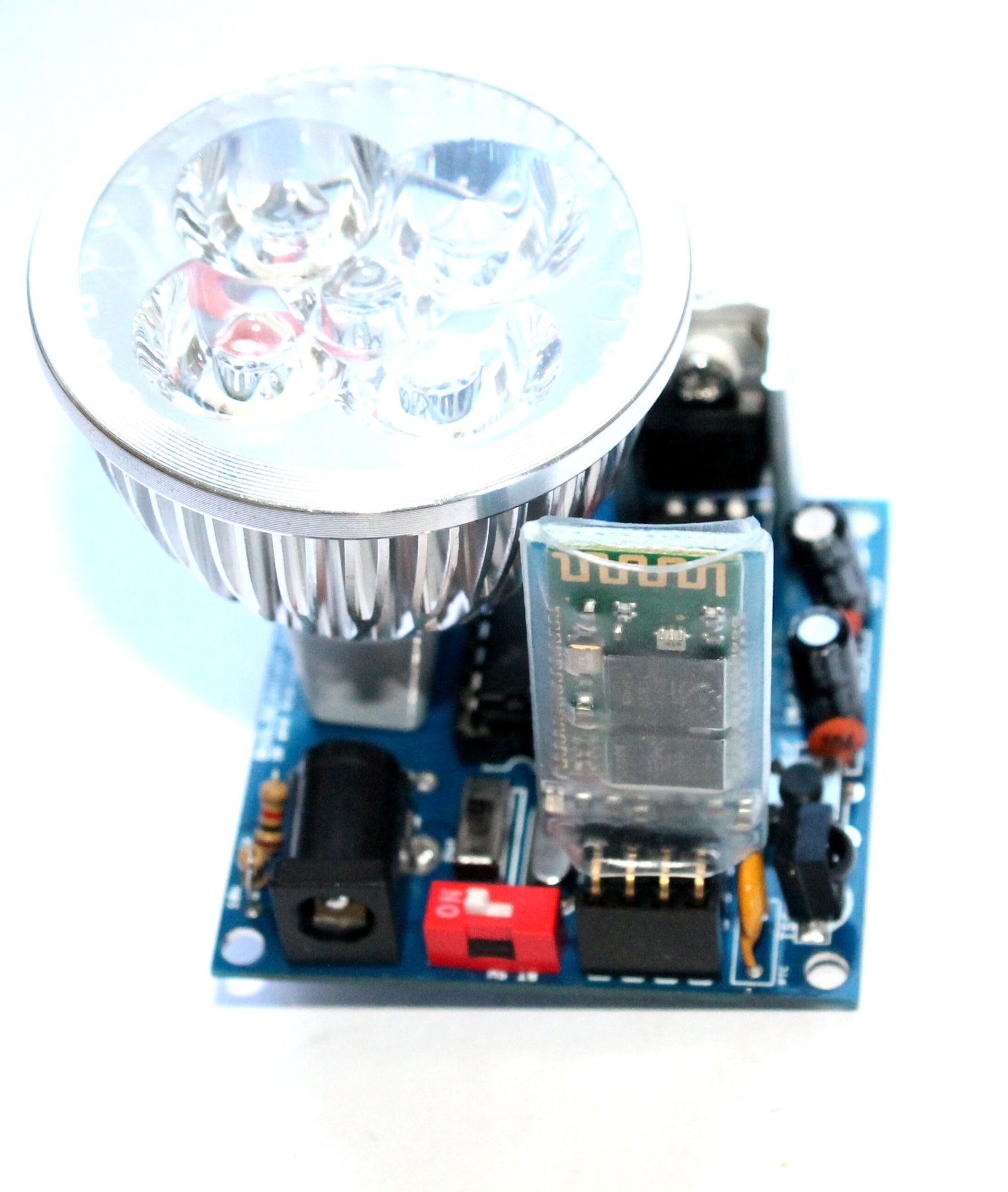
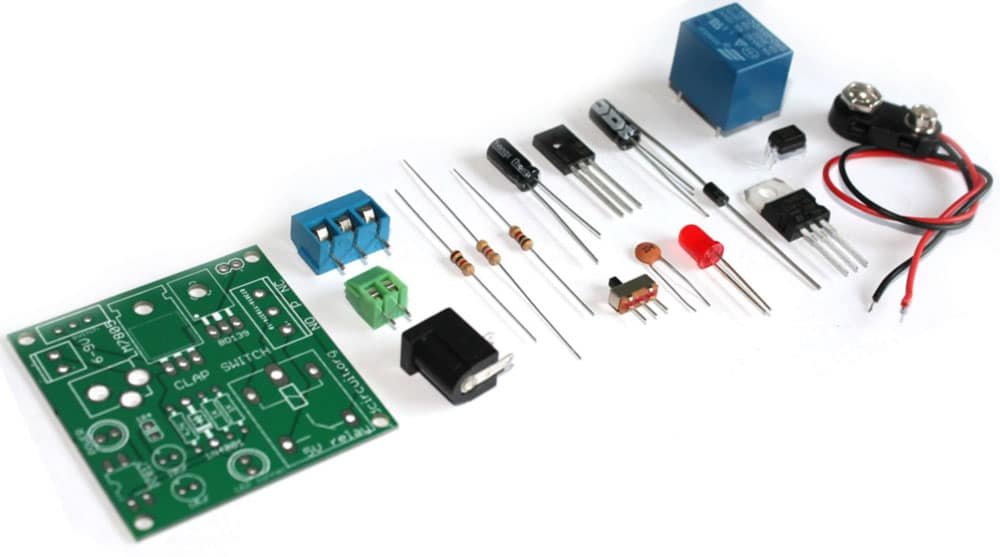
In this article, we have described how you can assemble your relay module for the popular clap-switch. If you have come to this page from a search engine, we recommend you to visit the following pages: Related articles: 1. About Relay module for the popular clap_switch (Get description of this kit) 2. How to connect…

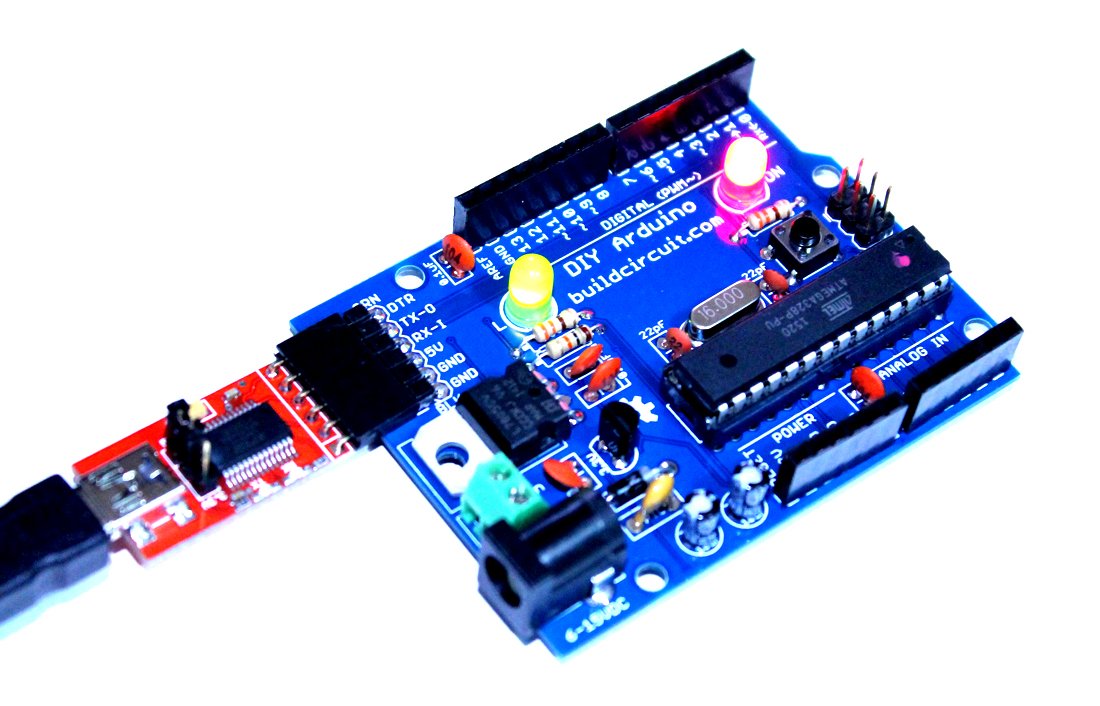
This is the gallery page of DIY Arduino kit. You can get description of this product on this page. Related topics: Schematic- DIY Arduino Assembly tutorial You can buy this DIY kit at BUILDCIRCUIT STORE.

We are now selling the BLUE COLORED DIY Arduino kit This post shows you how to assemble the DIY Arduino board. The assembly process is straight forward. It can be easily assembled if you follow the silkscreen indicators(labels) and have beginning experience with a soldering iron. You will need to read the resistor bands or use…
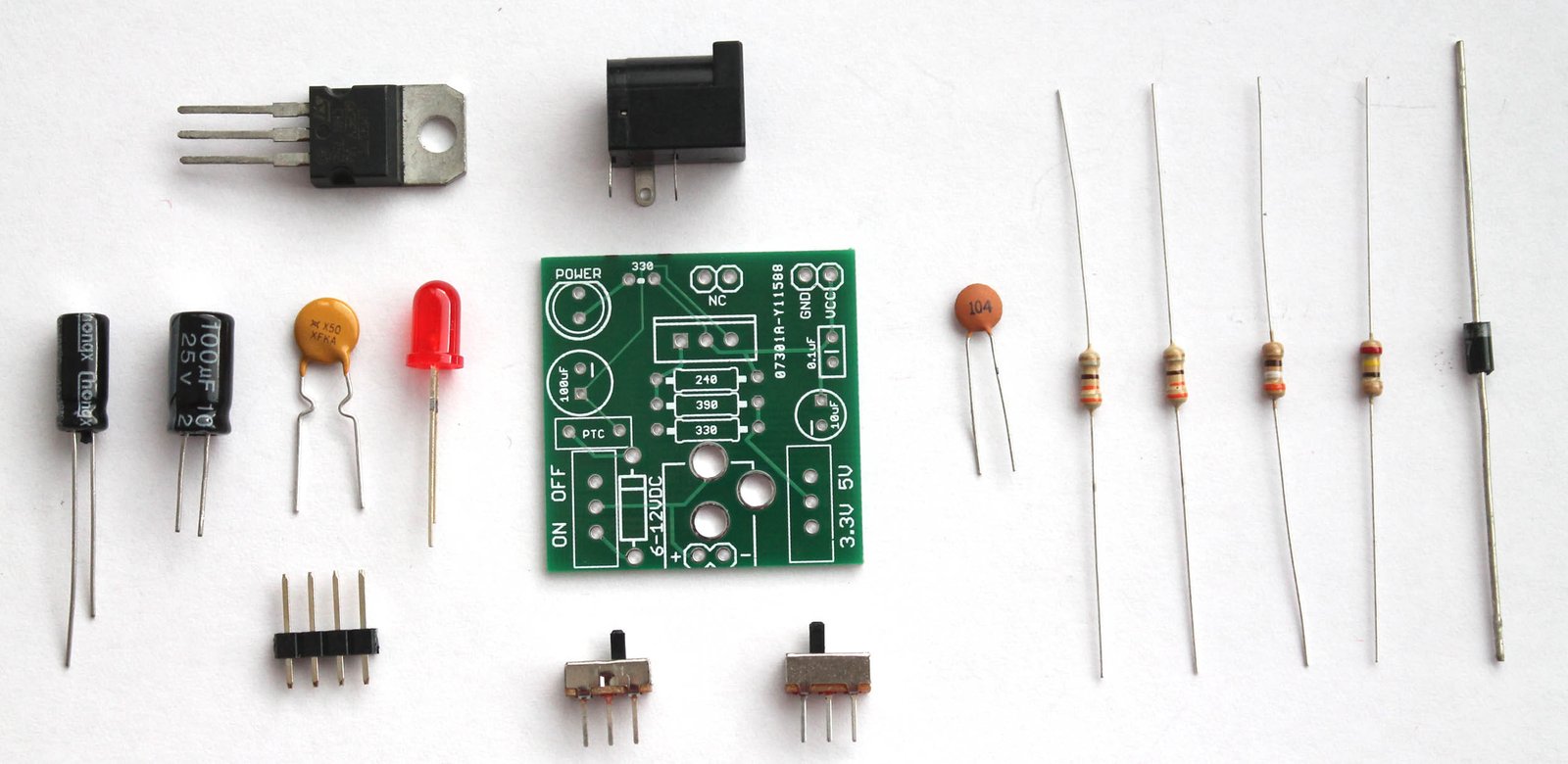
This is the assembly tutorial of ‘breadboard power supply DIY kit’. You can get all the details of this kit at this link. You will get the following components with the kit package. You can purchase this kit at buildcircuit.com.au. The web store is operated by BuildCircuit team. Look at the PCB below.You can see…
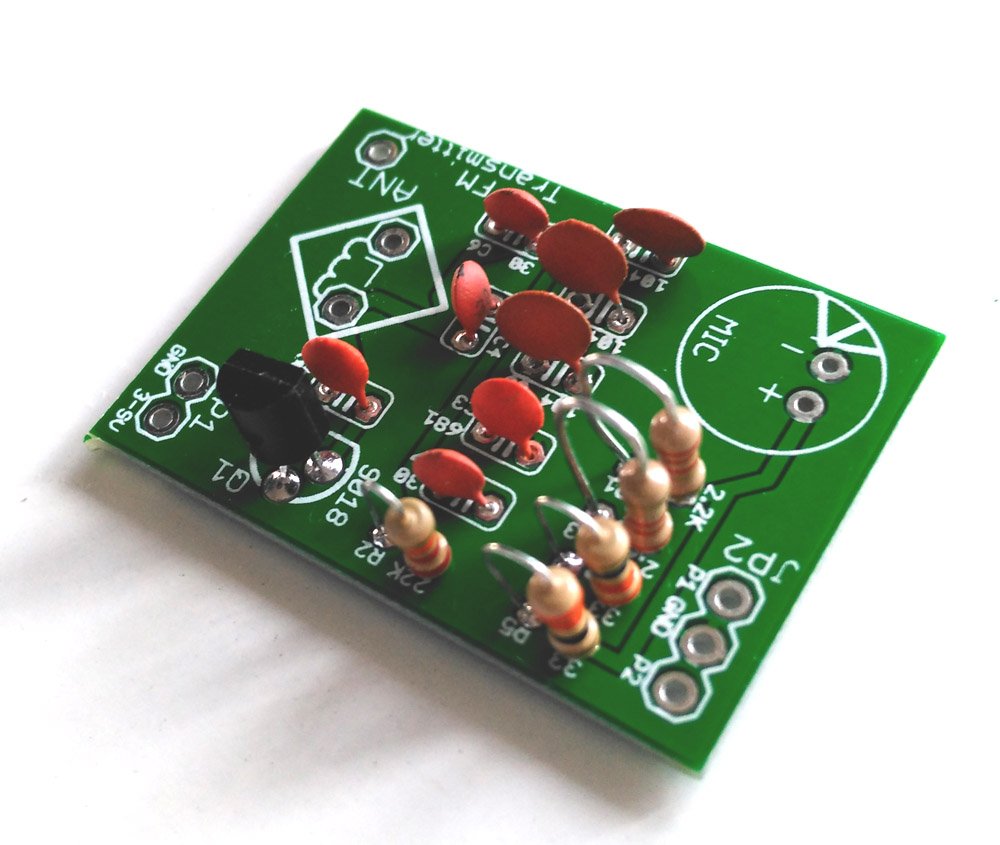
If you have to come to this page directly from a search site, please go to this article first. This is the second article that gives assembly instructions for FM transmitter kit. Please click here for the first article. In this article, we will see how to assemble the FM transmitter DIY kit. First of…
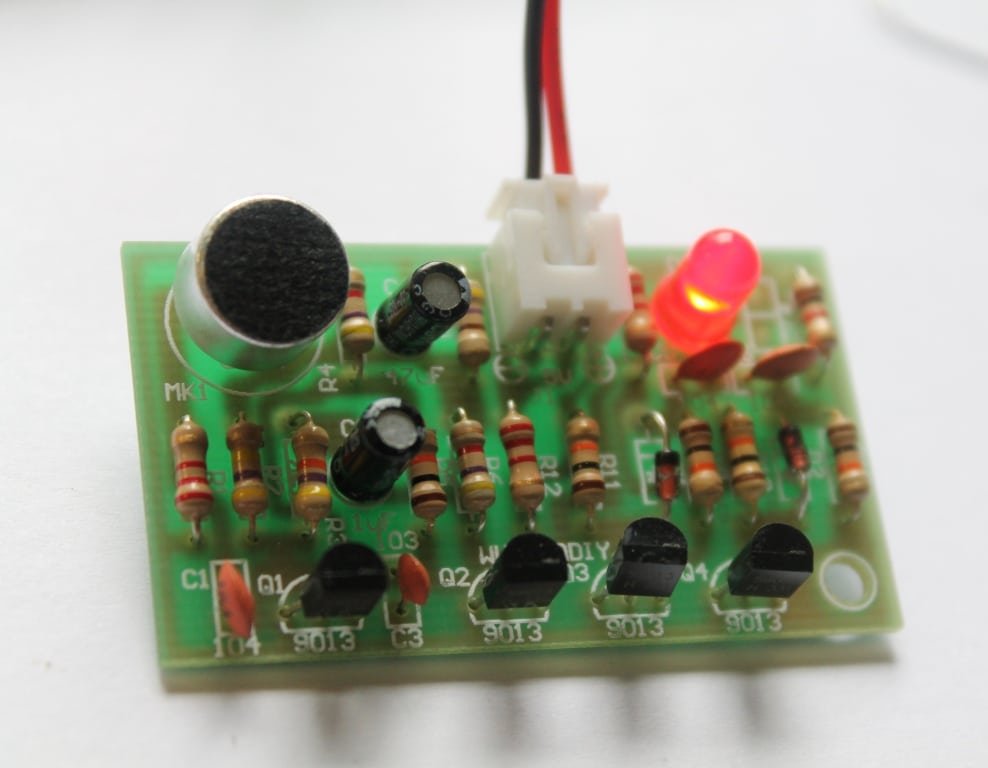
If you have come to this page from a search engine, please check this article to know about clap switch. Follow the given steps to assemble the DIY clap switch. Step 1:Collect all the required components for assembling the kit. Step 2: Read and confirm the specifications of the components. Step 3: Insert all the resistors in…
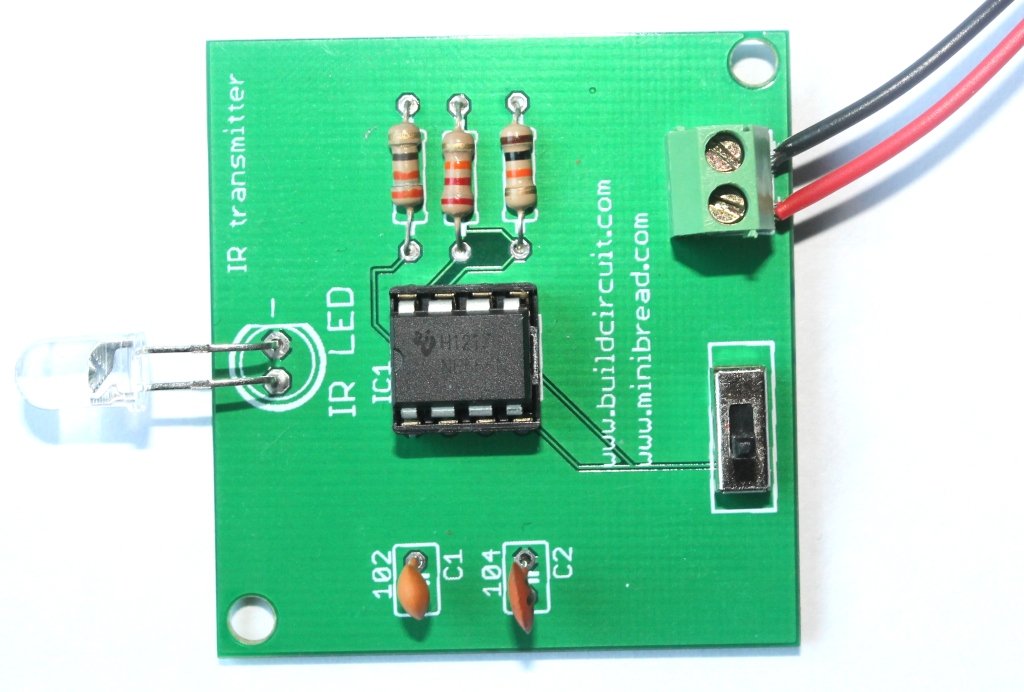
This article is about assembly of infrared transmitter used with digital object counter DIY kit. If you have come to this page directly from a search engine, please visit this page first to know about digital object counter. The suggested page gives you more details about this kit. You will eventually come back to this…
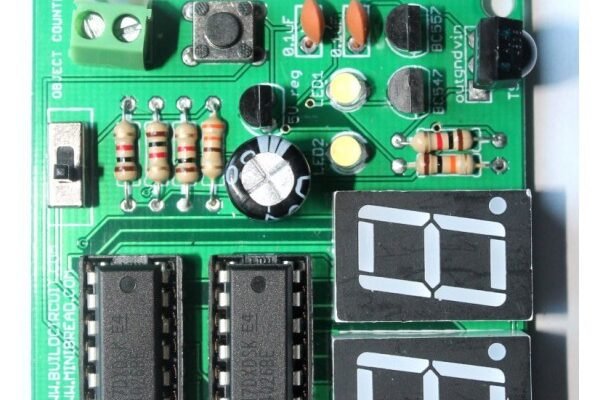
This article is about assembly of counter module used with digital object counter DIY kit. If you have come to this page directly from a search engine, please visit this page first to know about digital object counter. The suggested page gives you more details about this kit. You will eventually come back to this…
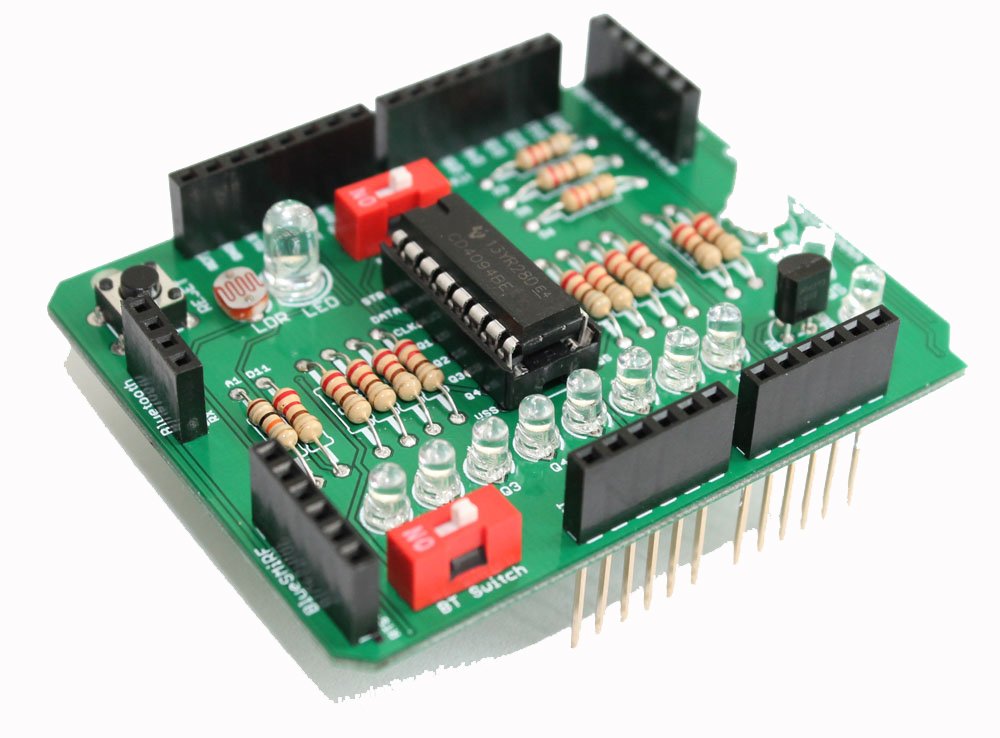
This post gives you the idea for assembling the Amarino shield. To get full details about this shield, CLICK HERE. When you buy the kit package, you will get the following PCB. The PCB clearly shows the pin and component names, so, it should help you to get idea of connections of components to Arduino. For…