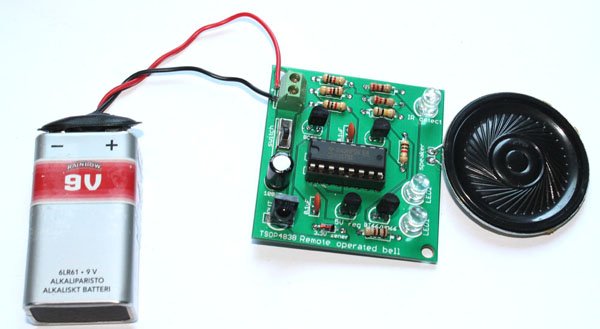Factors affecting Wi-Fi transmission range
The range of a Wi-Fi signal can be influenced by several factors, which can impact its coverage and strength. Understanding these factors can help you optimize your Wi-Fi network for better performance. Here are the key factors that affect Wi-Fi transmission range:
- Frequency Band: Wi-Fi operates in different frequency bands, such as 2.4 GHz and 5 GHz. The 2.4 GHz band has better range but can be more susceptible to interference, while the 5 GHz band offers faster speeds but has a shorter range due to higher frequencies.
- Obstacles and Interference: Physical obstacles like walls, floors, furniture, and appliances can weaken Wi-Fi signals. Interference from other electronic devices, microwave ovens, cordless phones, and Bluetooth devices operating in the same frequency range can also degrade signal strength.
- Signal Strength and Transmit Power: A stronger signal from the router’s antennas results in better coverage. Routers with higher transmit power can extend the range, but there are legal limitations on maximum transmit power.
- Antenna Design and Orientation: The quality and design of antennas in both the router and client devices play a crucial role in signal propagation. Positioning antennas for optimal line-of-sight and orientation can improve coverage.
- Number of Access Points: Deploying additional access points or Wi-Fi extenders can help expand coverage, especially in larger spaces.
- Wi-Fi Standards: Newer Wi-Fi standards like 802.11ac (Wi-Fi 5) and 802.11ax (Wi-Fi 6) provide better range and performance compared to older standards.
- Data Rate and Modulation: Lower data rates and less advanced modulation schemes can achieve longer range at the expense of speed.
- Channel Width: Wider channel widths (e.g., 40 MHz, 80 MHz) provide higher speeds but can reduce range due to increased susceptibility to interference.
- Noise and Signal-to-Noise Ratio (SNR): Higher levels of background noise can decrease the SNR, affecting the ability of devices to communicate over longer distances.
- Router Placement: The location of your router matters. Placing it in a central position and avoiding dense obstructions can improve signal distribution.
- Wi-Fi Interference: Overcrowded Wi-Fi channels in densely populated areas can lead to interference and reduced range. Selecting less congested channels can help.
- Environmental Conditions: Weather conditions, humidity, and atmospheric factors can affect signal propagation, particularly in outdoor or open environments.
- Client Device Quality: The quality and design of Wi-Fi antennas in laptops, smartphones, and other devices can impact their ability to receive signals at longer distances.
- Firmware and Settings: Keeping router firmware up to date and configuring settings like transmission power, channel selection, and QoS (Quality of Service) can influence range and performance.
- Security Settings: Certain security features like WPA3 can enhance both security and range by improving the efficiency of data transmission.
Optimizing your Wi-Fi network involves considering these factors and making adjustments to your router’s placement, settings, and hardware as needed to ensure the best possible coverage and performance throughout your space.