Bluetooth communication between android and arduino using FREE applications
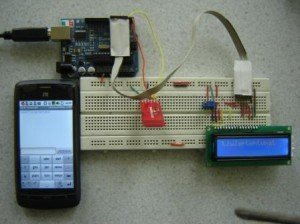
With this experimental setup you can send some text messages from your android phone to arduino and vice versa. Basically, whatever you can see on Arduino’s Serial Monitor can also be seen on the interface of Bluetooth Application that I will recommend on this article.
The recommended application for this experiment is S2 Bluetooth. You can get this application for FREE. You can try this experiment with some other FREE applications also. Visit this link: http://www.buildcircuit.com/3-useful-applications-for-serial-data-transfer-between-android-and-arduino-using-bluesmirf-bluetooth-modem/
(Read the details here: http://www.buildcircuit.com/how-to-send-data-from-android-to-arduino/)
You just need to follow these easy steps:
a. Connect LCD to Arduino. Follow the diagram given below.
b. Connect Blue SMiRF Bluetooth module to arduino.
Connection of Bluesmirf:
TX- RX of arduino
RX-TX of arduino
VCC- VCC of arduino
GND-GND of arduino
Connect CTS-I to RTS-O
c. Change the baud rate of bluetooth module. The module should be set to baud rate of 9600Bd. You can read about changing/configuring the baud rate of bluetooth module from this link: http://www.buildcircuit.com/how-to-change-baud-rate-of-bluetooth-modem-bluesmirf-gold-using-arduino-terminal/
d. Install S2Bluetooth Application on your phone.It is a FREE application. Download S2Bluetooth.
e. Then connect to the bluetooth module using the S2 Bluetooth application. Then write some text message on phone, you will see the same text message on your LCD module also.
You can try this experiment with some more FREE applications. You can know about those applications here:http://www.buildcircuit.com/3-useful-applications-for-serial-data-transfer-between-android-and-arduino-using-bluesmirf-bluetooth-modem/
You can watch the step by step video from the following link:










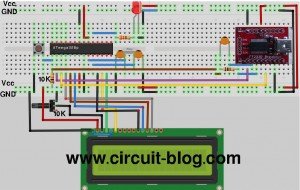
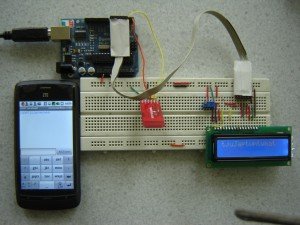
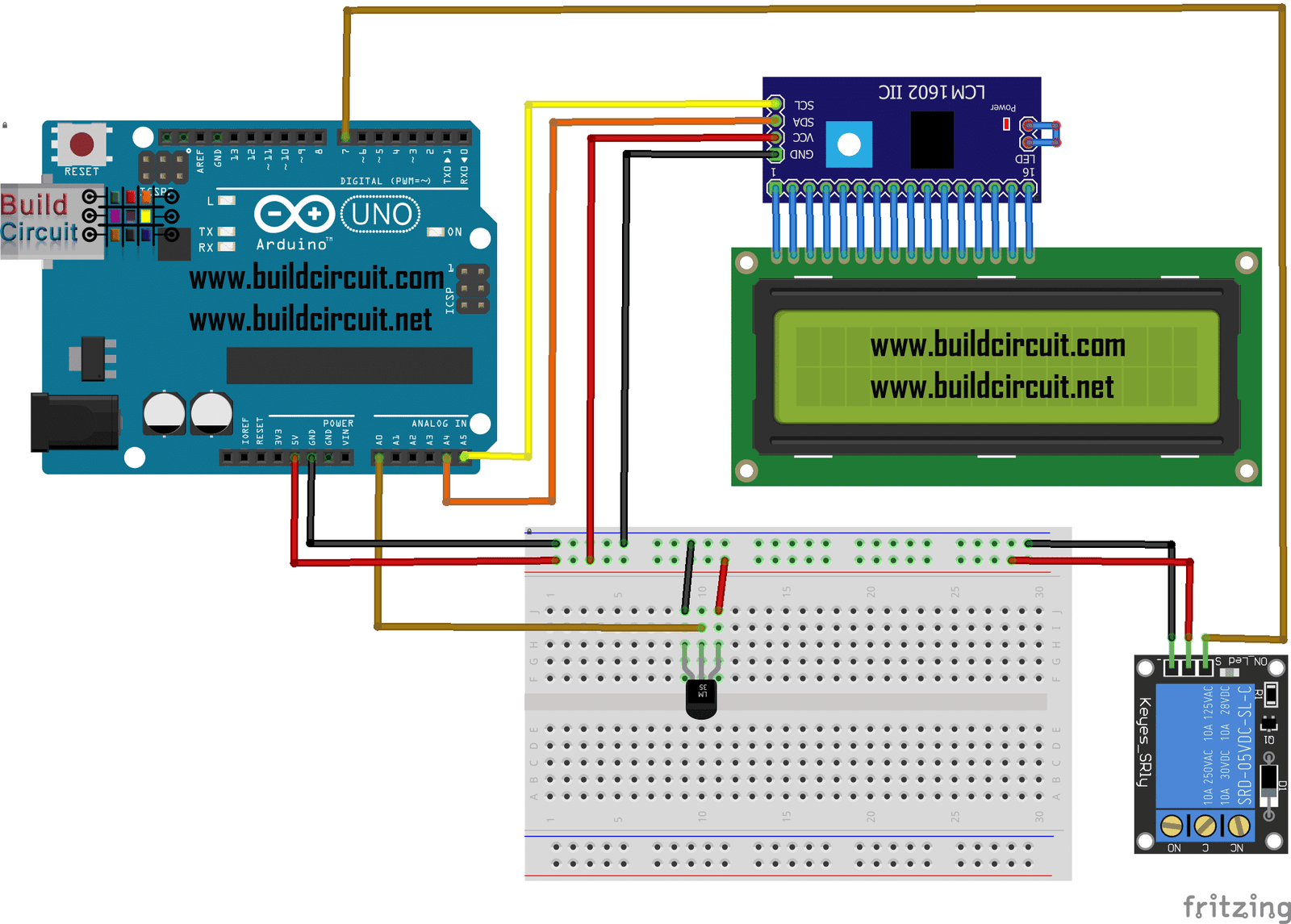
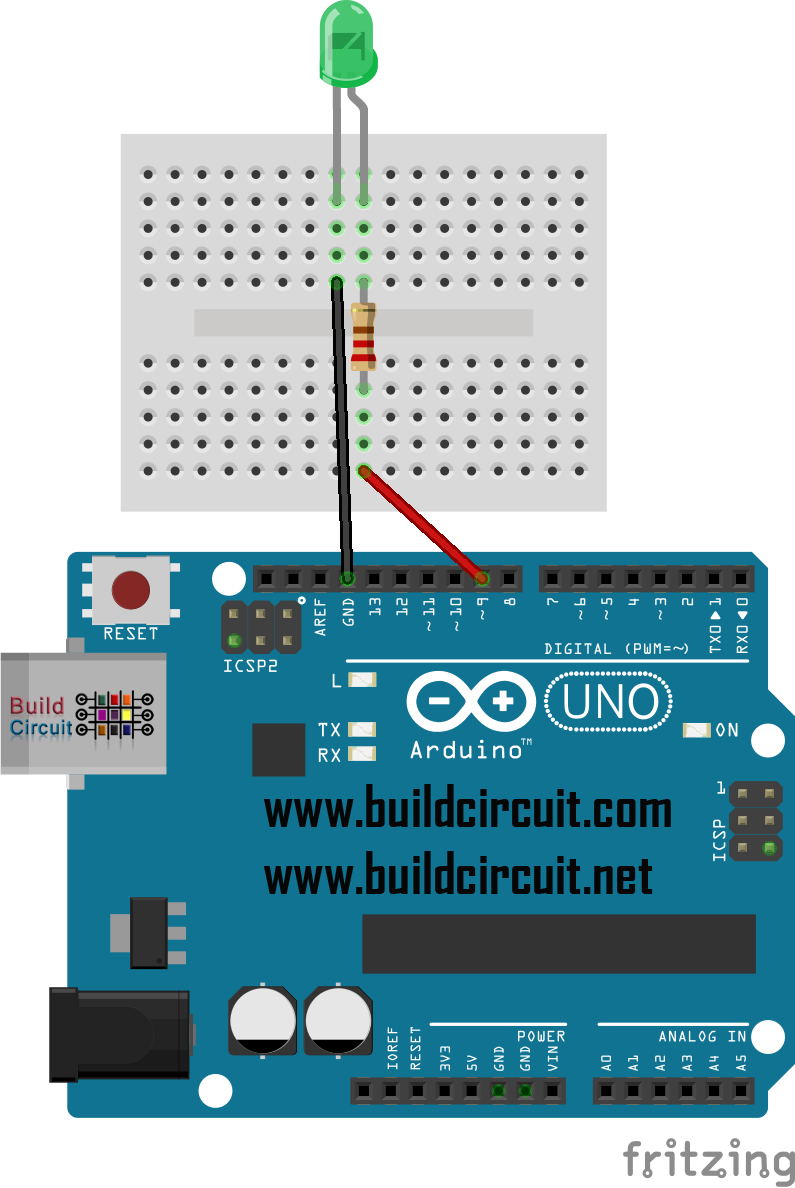
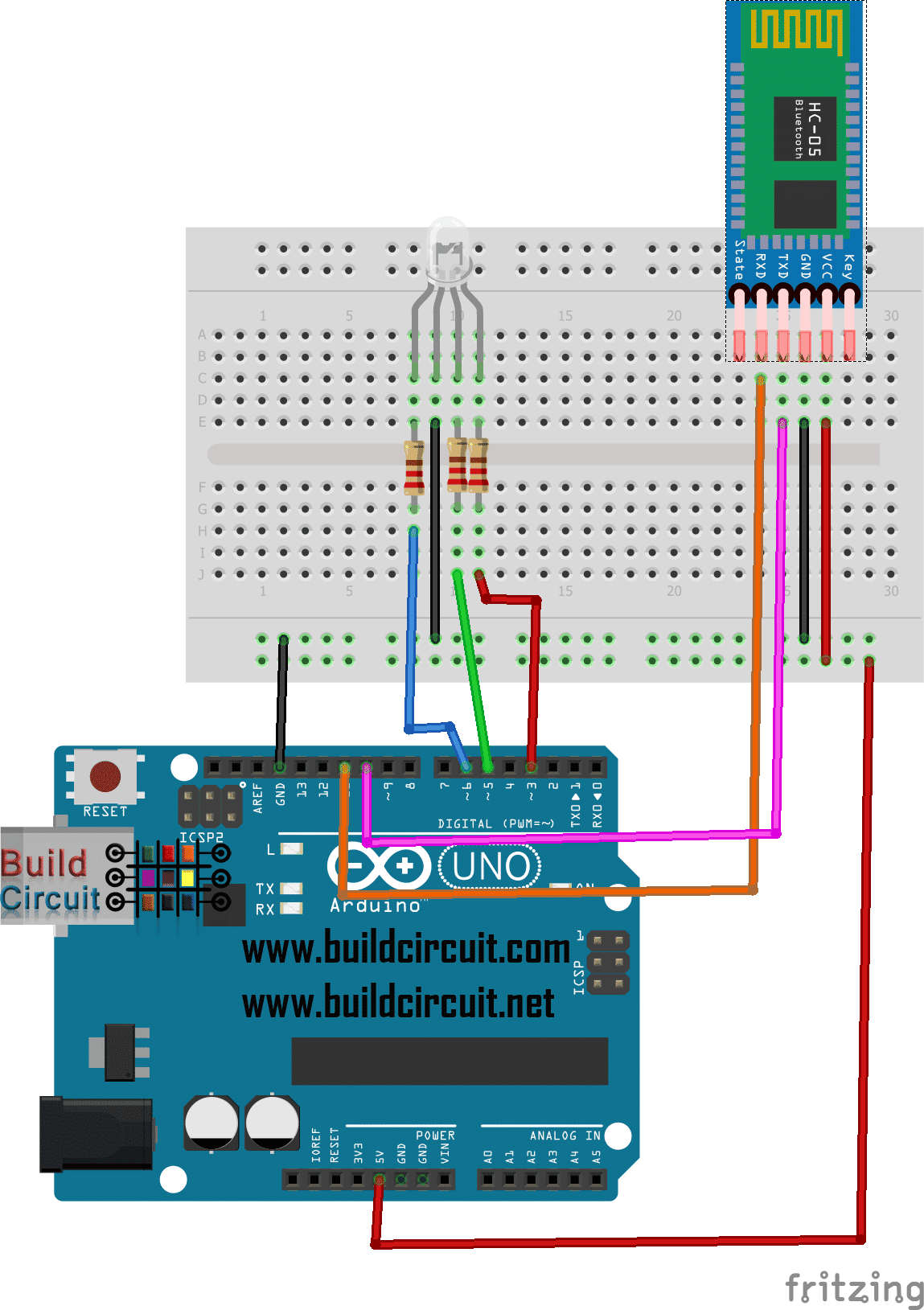
You can use ArduinoCommander (https://market.android.com/details?id=name.antonsmirnov.android.arduinocommander) and StandardFirmata sketch (from examples).
Could you please show it the other way round, actually i wanted to show the sensor data on the phone via bluetooth….how can i do that??
You can send display data on the phone. There are several examples published on buildcircuit. For example, if you use BuildCircuit’s Amarino shield, you can do that very easily: http://www.buildcircuit.com/amarino-shield-v-3-0-for-android-arduino-experiments/
With this kit, you can display light sensor data and temperature sensor data on buildcircuit. At the same time you can control LEDs also. Another kit for Bluetooth- arduino-android experiment is Amarino evaluation shield: http://www.buildcircuit.com/amarino-evaluation-shield/
I wanted to do it without the shield. I have a attached a ultrasonic sensor to the arduino something like this (http://www.youtube.com/watch?v=GdLLBvpbx3I), i wanted to show the lcd value (which is changing according to the sensor) to show on the phone via bluetooth.
My Project is Home Automation via Android using Bluetooth and GPRS plz help me about how to send string from phone to Board like A0 for on & A1 for On.
Can you make a clear specification of each of the parts(modules) used: Arduino …, Ceramic capacitor value…, Bluetooth shield part number…, LCD screen part number … . I like to benchmark exactly what is here. What about sending message from the Arduino to Android phone? Thank you
The Arduino code is not working when i do it with an UNO Board. I tried to make some changes to it even then it shows me the same error.
When i am entering any text only of it is being displayed on the screen. What might be the reason??
Please, check with your code.
The Arduino code is not working when i tried to do it with an UNO Board. I tried to make some changes to it even then it shows me the same error.
When i am entering any text only of it is being displayed on the screen. What might be the reason??
Please, check with your code.