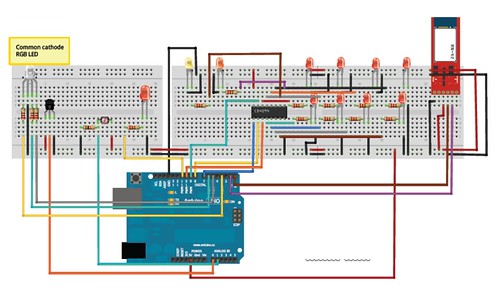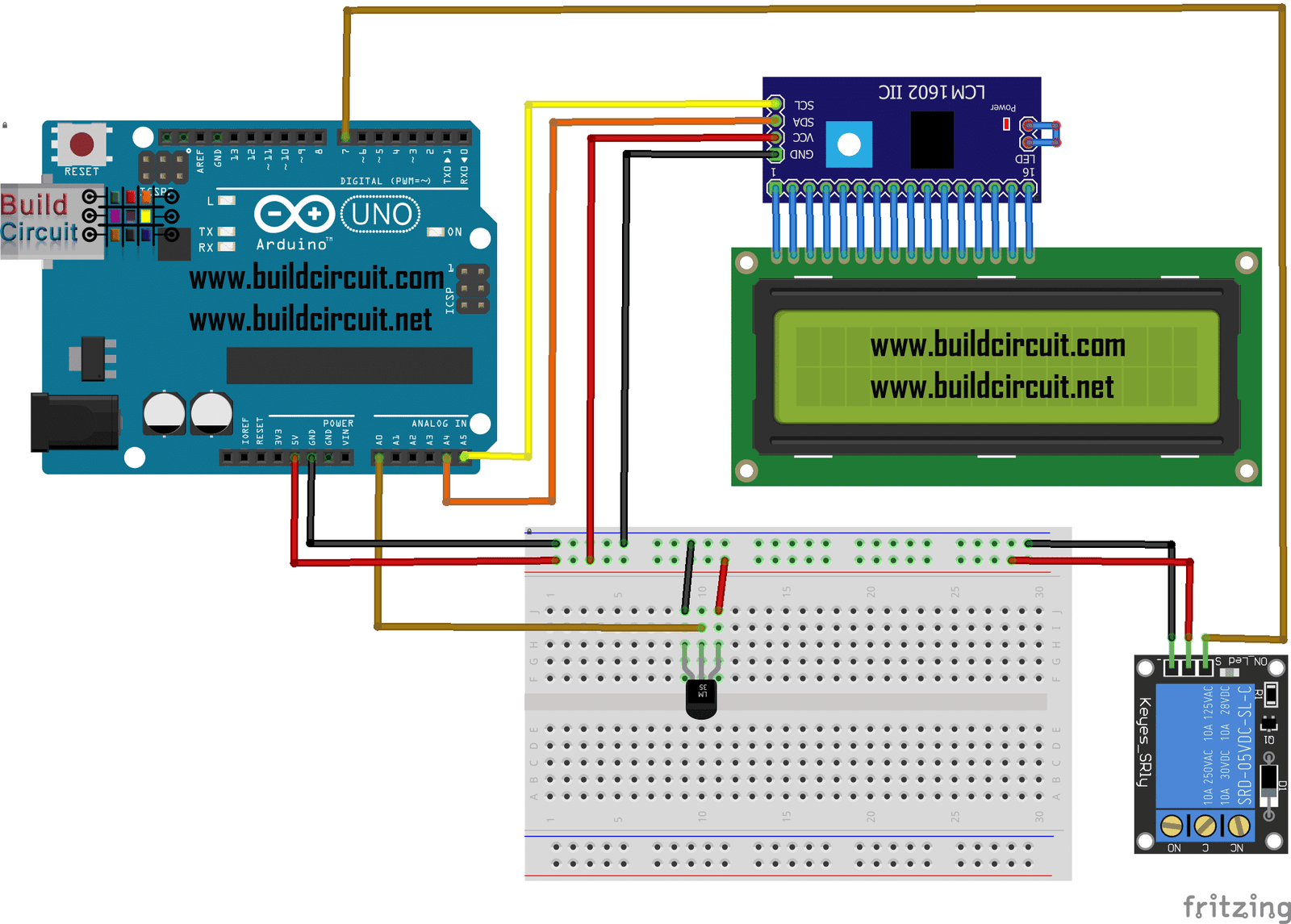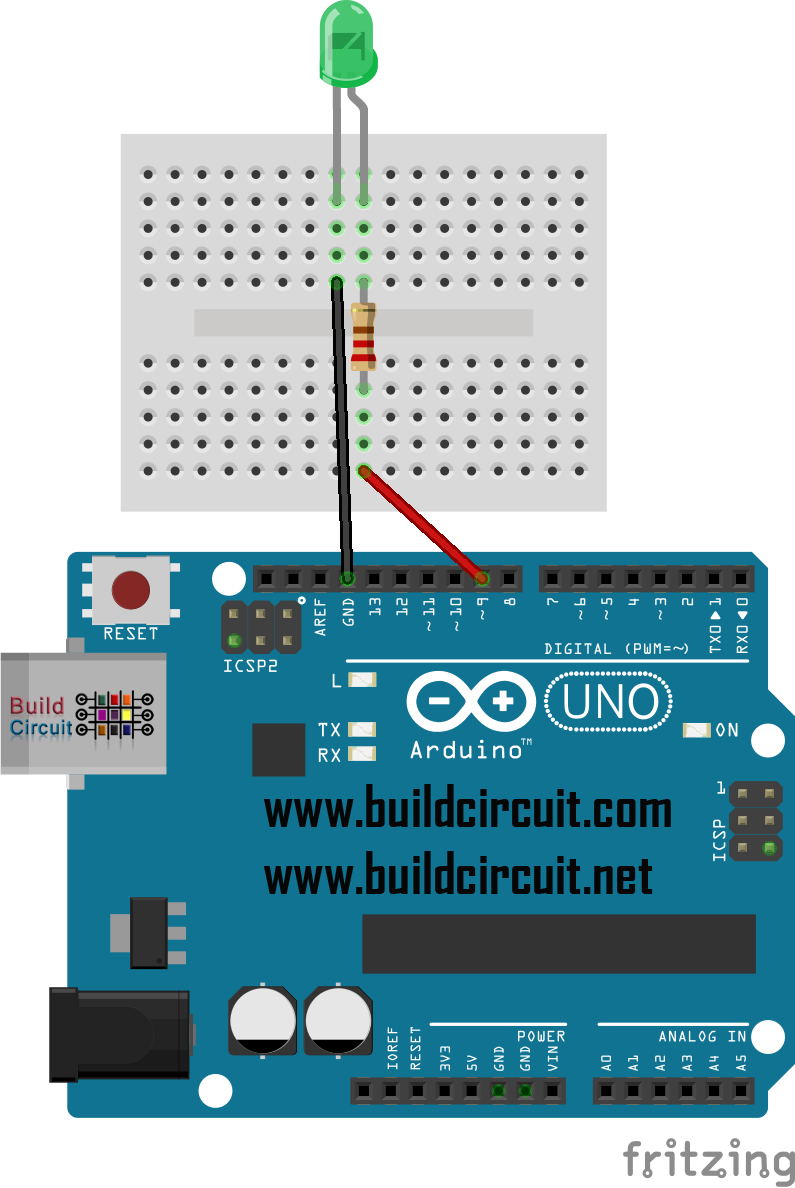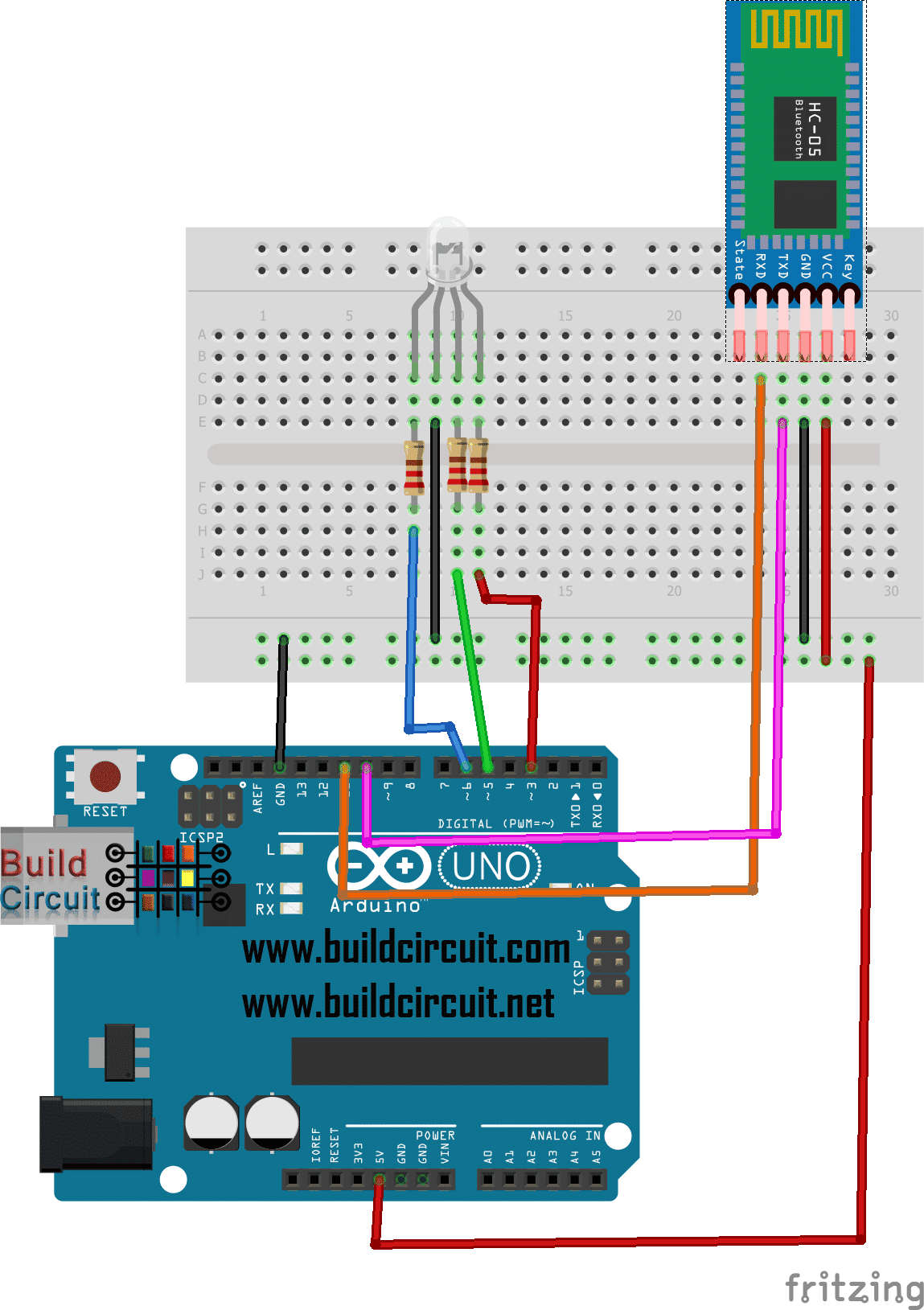CD4094 control with Android serial emulator and Amarino Shield
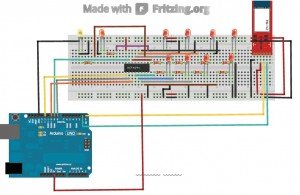
This project has been derived from this basic experiment. I recommend you to do the basic experiment before you go for this experiment. In this experiment, we use an Android smart phone to control the 3mm LEDs of the Amarino shield.
For this experiment, you can use ANY KIND of Android emulator. Here are some examples of Android Serial Emulators.
I have used BLUE TERM. You can also search this application from your Android Phone.
Download source code of BLUE TERM: LINK 1 LINK 2 LINK3
Experiment steps:
Step 1: Download the BLUETERM application or any other general Bluetooth serial emulator for Android.
Step 2: DOWNLOAD ARDUINO SOURCE CODE and upload on your Arduino.
Step 3: Stack Amarino shield over your Arduino and connect a Bluetooth adapter.
Step 4: Connect your phone to Bluetooth adapter via serial emulator application.
Step 5: Press a number from 0 to 255, and press ? , you will see LEDs responding to binary form of that number.
For example, typing 1? glows one LED, i.e. 1= 00000001
and 255? glows all LEDs, i.e. 255 = 11111111
Similarly, 3? glows 2 LEDs, i.e. 3 = 00000011
Circuit layout on breadboard:
The following circuit layout shows a Bluetooth adapter (BlueSMiRF module) from Sparkun. You can use a cheaper adapter available at buildcircuit.net. Please note that there is no DIP switches shown on the figure below.
Download the schematic( Eagle cad)- LINK 1
In Amarino shield version 3.0, there are headers for 3 different bluetooth adapters.
a. General Bluetooth Adaptor – Cheapest adapter available at www.buildcircuit.net.
b. BlueSMiRF- Bluetooth Mate Silver– More expensive available at Sparkfun.com.
c. BlueSMiRF Gold – The most expensive, available at sparkfun.com.
Whichever Bluetooth adapter you are using, the baud rate of Bluetooth adapter should match with the Serial Monitor’s baud rate. For example, if your Arduino source code has
Serial.begin(57600);
Then, the baud rate of Bluetooth adapter should also be 57600. The default baud rate of BlueSMiRF module and general adapter is 9600. The shield works excellent with 9600. However, if you want to change the baud rate of BlueSMiRF module, here’s a tutorial:
I don’t know if we can change the baud rate of general Bluetooth adapters with the above mentioned process, I have not tried it yet.
– This project has been tested with BlueSMiRF module as well as general Bluetooth Adapter Module and it works well.
Related links:
- DOWNLOAD ARDUINO SOURCE CODE
- See all the photos of Amarino shield V.3.0
- OTHER EXPERIMENTS WITH THIS SHIELD
- CIRCUIT LAYOUT ON BREADBOARD