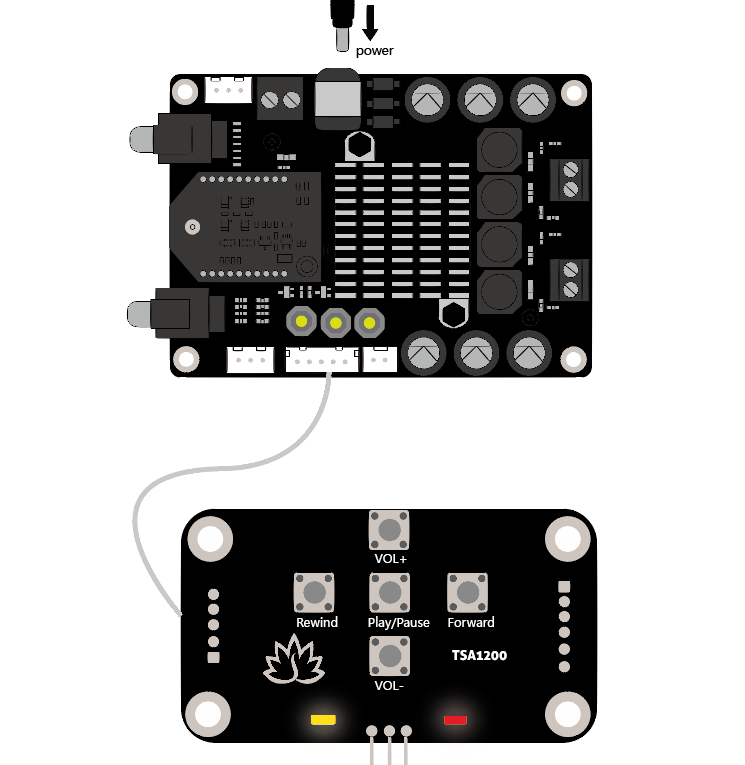Enable Bluetooth Audio Amplifier Pin Code (Password)

Enable/Change The BT Pair number
All of our Bluetooth audio amplifier boards and Bluetooth audio receiver boards use AudioB plus module as the core bluetooth receiver module. The default bluetooth name is “BT SPEAKER”. Maybe you want change it to a special name or add a password to this module. We just updated the AudioB plus design and breakout the programming port. Here we will introduce how to enable and set the bluetooth module password.
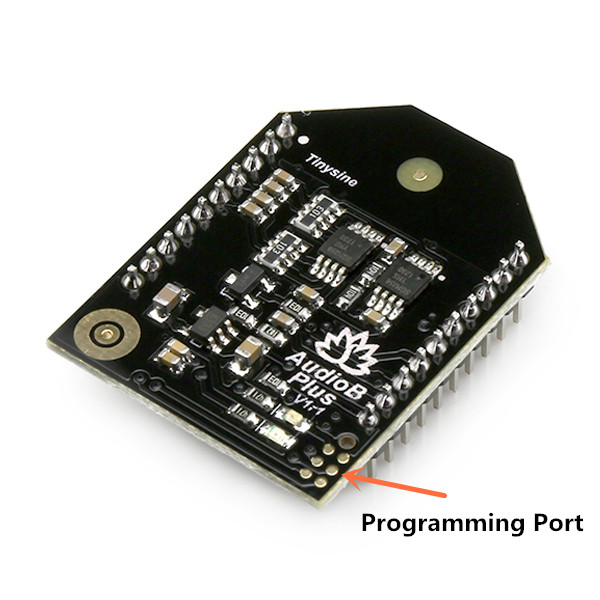
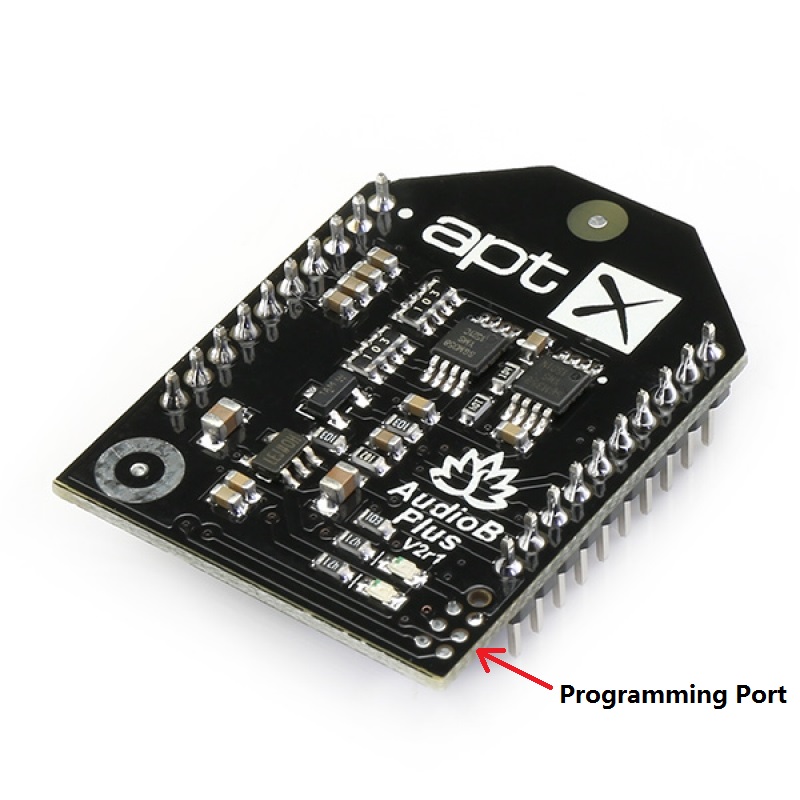
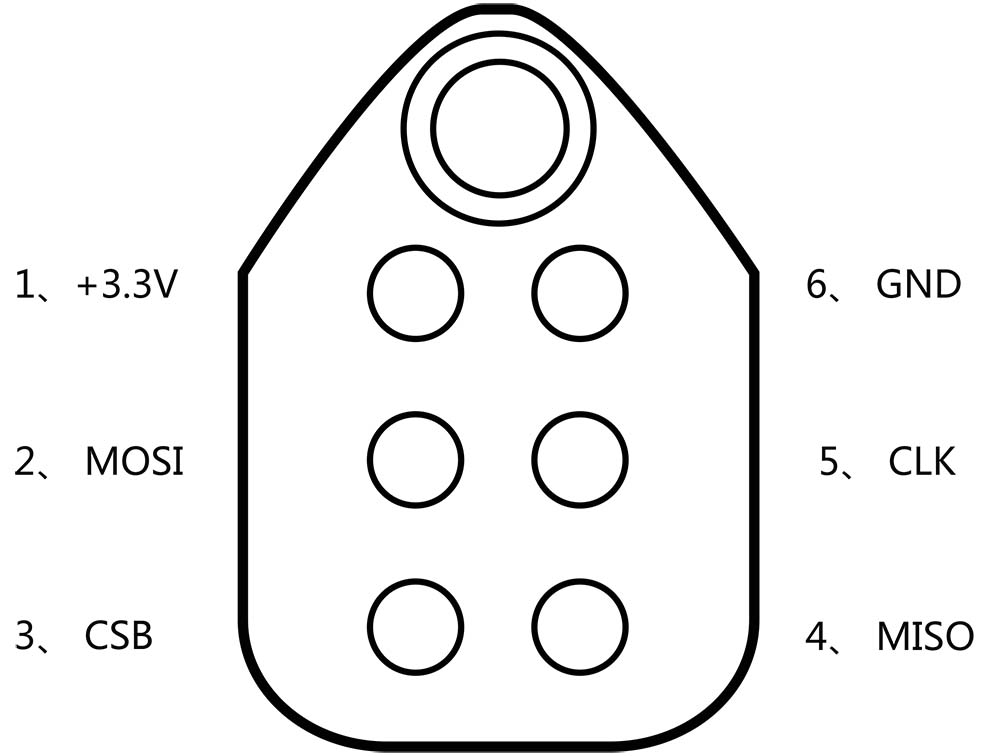
Hardware and Software required:
- Tag-Connect line Kit
- CSR USB-SPI programmer
- Download Bluesuite2.5.0 and install it
Step 1: Connect the CSR USB-SPI programmer and Tag-Connect line with a AudioB Plus convert board, then connect CSR USB-SPI to your computer by a mini USB cable and windows will auto detect it and install the drivers.
Step 2: Connect TC2050-IDC-NL’s connector to AudioB plus programming port. You need to locate the single steel alignment pin of the connector into the single hole of the PCB footprint, then press down softly to engage the spring-pin contacts. Make sure the first 6 pins have a good contact with the corresponding pads. Then the blue led and red led will flashes alternately.
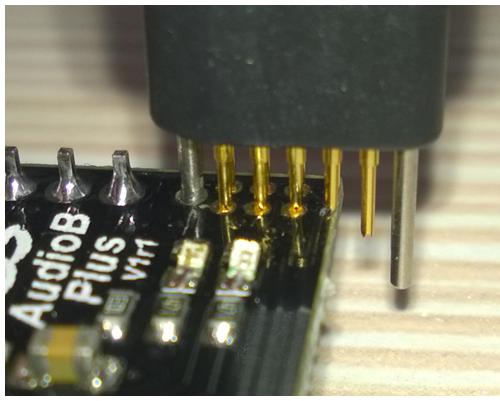

Step3: Make sure the connection is fine, then open PSTool in BlueSuite 2.5.0.
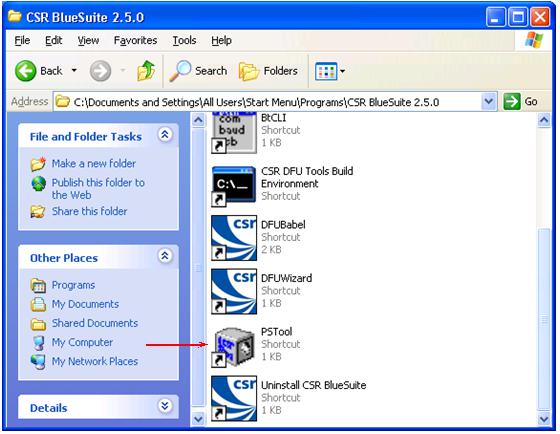
Step4:
Choose “SPI BCCMD”, and if the connection is fine, the CSR USB-SPI device will show in “Port”, then click “OK”.
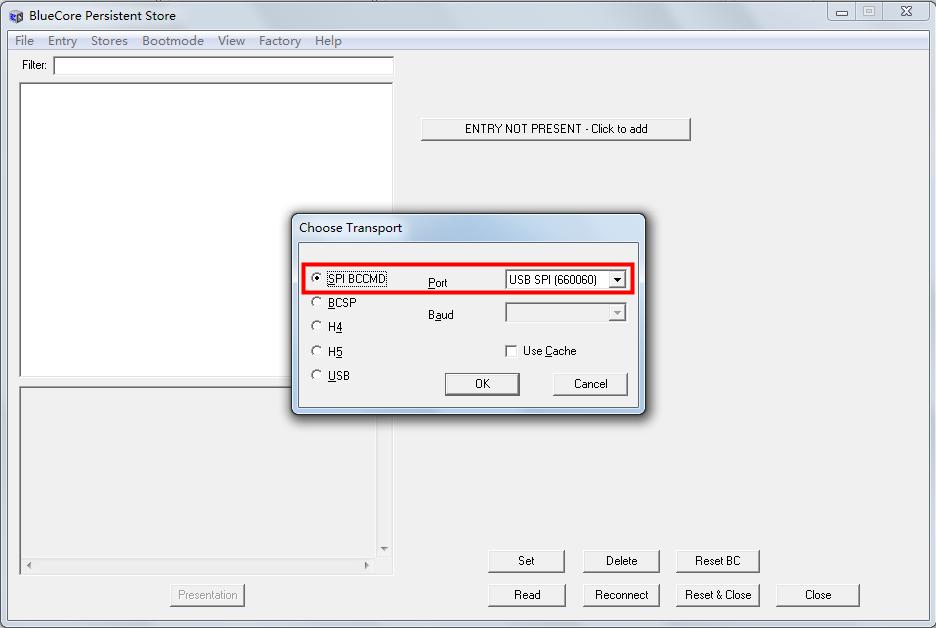
Step5: change the password
Input “fixed” in “Filter”, then choose the option named “Fixed PIN”, the text box on the right will show the current password of Bluetooth module(default is “0030 0030 0030 0030”,That means the password is 0000), if you want to change it, just input the new password in this text box. For example, here we input “0035 0036 0037 0038” (password:5678))then click “Set” to complete the change.
/Enable%20Bluetooth%20Audio%20Amplifier%20Pair%20Number%20(Password)-1.jpg)
/Enable%20Bluetooth%20Audio%20Amplifier%20Pair%20Number%20(Password)-2.jpg)
Step 6: enable password
non-aptx AudioB plus module:
Input “local” in “Filter”, then choose the option named“Local supported features block”, the text box on the right will show the current parameter configuration of Bluetooth module(default is “ffff fe8f ffdb 875b” ,That means password disabled), if you want to enable password, Please change the last number to 7 ,That is “ffff fe8f ffdb 8757” then click “Set” and finally click “Reset&Close” to complete password settings and enable.
/Enable%20Bluetooth%20Audio%20Amplifier%20Pair%20Number%20(Password)-3.jpg)
/Enable%20Bluetooth%20Audio%20Amplifier%20Pair%20Number%20(Password)-4.jpg)
Aptx AudioB plus module:
Input “local” in “Filter”, then choose the option named“Local supported features block”, the text box on the right will show the current parameter configuration of Bluetooth module(default is “ffff fe8f ffdb 875b” ,That means password disabled), if you want to enable password, Please change them to “ffff fe8f ff9b 8753” then click “Set” and finally click “Reset&Close” to complete password settings and enable.
/Enable%20Bluetooth%20Audio%20Amplifier%20Pair%20Number%20(Password)-3.jpg)
/enablepincodeaptx.jpg)
Turn on your phone’s Bluetooth and scan for new bluetooth devices.Your phone will search for the AudioB Plus module automatically. Usually, our AudioB Plus modules are named as “BT speaker”.
/Enable%20Bluetooth%20Audio%20Amplifier%20Pair%20Number%20(Password)-5.jpg)
Click “BT speaker” to connect, and you need to input the new password :5678.Then click “OK” to connection to AudioB Plus.
/Enable%20Bluetooth%20Audio%20Amplifier%20Pair%20Number%20(Password)-6.jpg)
Note:
1. If you haven’t installed CSR BlueSuite 2.5.0 on your computer, please download it here and install it. During the process of installation, you need to check the option “set debug transport the USB SPI”.
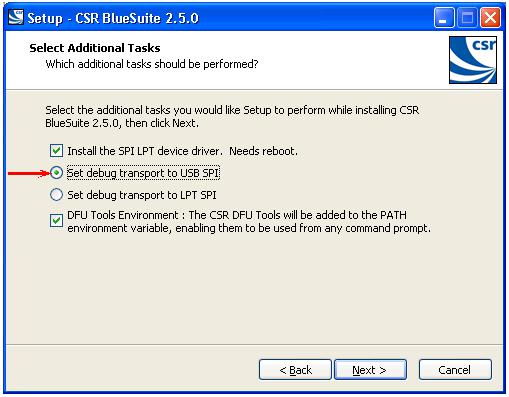
2. You may need to install the driver for CSR USB-SPI programmer on your computer.
For 32 bit system:
C:\Program Files\CSR\BlueSuite 2.5.0\drivers\win32
For 64 bit system:
C:\Program Files\CSR\BlueSuite 2.5.0\drivers\win64