How to pair the remote with TSA1200
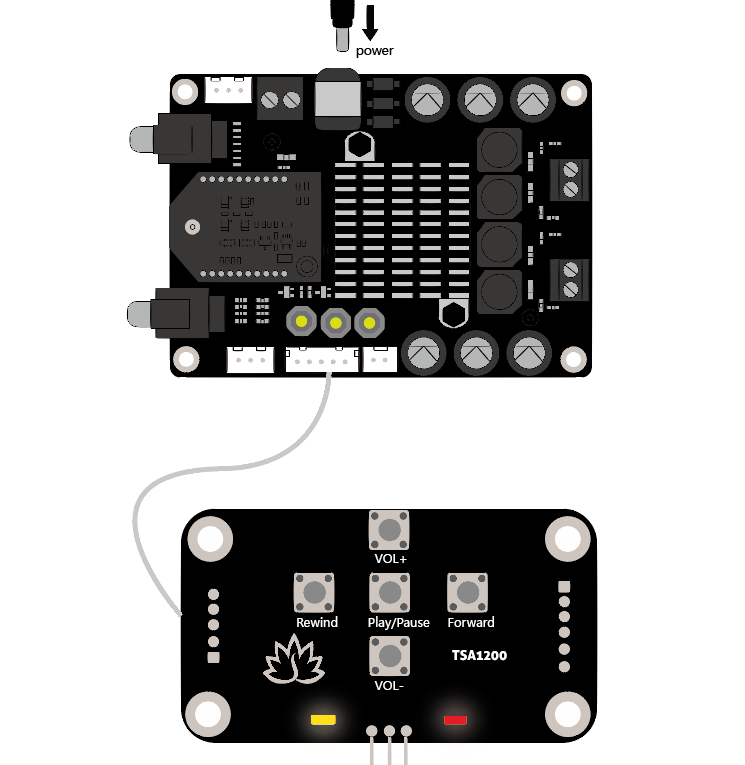
TSA1200 has a dedicated remote control, but if the remote control is broken or you want to use your own remote control, this tutorial will teach you how to pair.
Note: The remote control used must meet the carrier frequency of 38KHz and support the NEC standard.
Hardware and Software required:
- audio amplifier board
- connection cable
How to pair remotes
Step 1: Connect TSA1200 to the BVC port of the audio amplifier board. Power up the audio amplifier board using 12V DC power.

Step 2: VOL+ button pairing
1. Press and hold the VOL+ button of TSA1200.
2. After the yellow LED of TSA1200 flashes, press a button (marked as button A) on the remote control with the other hand for 2 seconds.
3. Release the VOL+ button when TSA1200 yellow LED flashes.

Step 3: Rewind button pairing
1. Press and hold the Rewind button of TSA1200.
2. After the yellow LED of TSA1200 flashes, press the button (named as button B) on the remote control with the other hand for 2 seconds.
3. Release the Rewind button when the TSA1200 yellow led flashes.

Step 4: Play/Pause button pairing
1. Press and hold the Play/Pause button of TSA1200.
2. After the yellow LED of TSA1200 flashes, press a button (named as button C) on the remote control with the other hand for 2 seconds.
3. Release the Play/Pause button when TSA1200 yellow LED flashes.

Step 5: Forward button pairing
1. Press and hold the Forward button of TSA1200.
2. After the yellow LED of TSA1200 flashes, press a button (named as button D) on the remote control with the other hand for 2 seconds.
3. Release the Forward button when TSA1200 yellow led flashes.

Step 6: VOL- button pairing
1. Press and hold VOL- button of TSA1200.
2. After the yellow LED of TSA1200 flashes, press a button (named as button E) on the remote control with the other hand for 2 seconds.
3. Release the VOL- button when TSA1200 yellow led flashes.

Step 7:
Press button A/B/C/D/E on the remote control. If the yellow LED on the TSA1200 is always on and the red LED is blinking, button pairing is successful. If the yellow LED flashes, the pairing has failed. You need to repeat the steps.
Note: You can choose any 5 buttons on the remote control to correspond to the 5 buttons on TSA1200. After the new remote control is successfully paired, the old remote control cannot control the TSA1200. If you want to use it, you need to re-pair.










