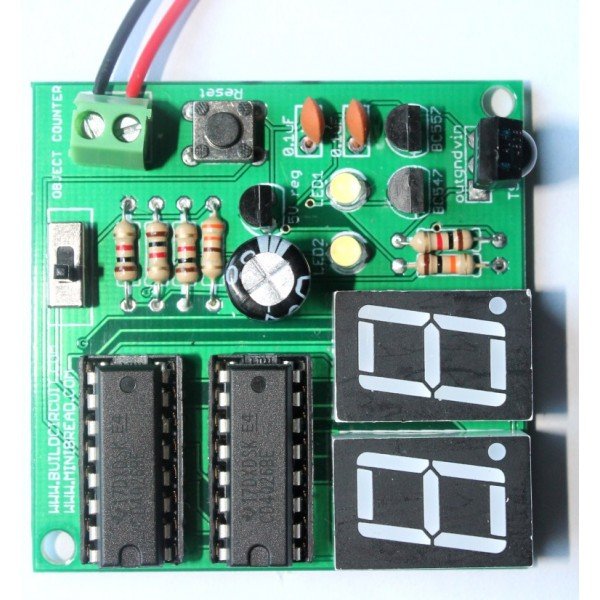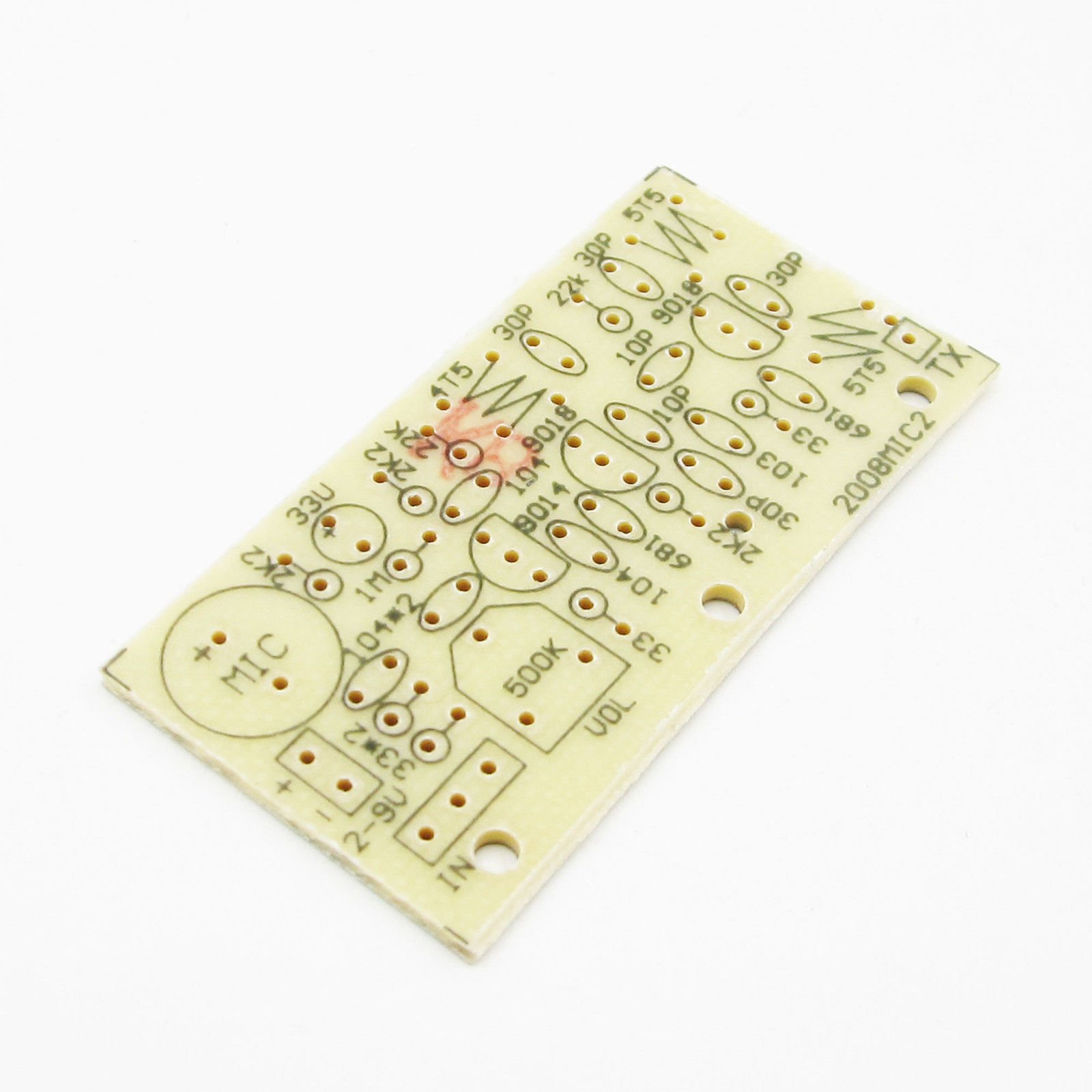How to use a 3 pin thermistor based temperature sensor with or without Arduino

A 3 pin NTC thermistor and LM393 comparator based module can be used to sense temperature or heat. It can be used both with and without Arduino.
First, let’s see how you can use it with Arduino.
Experiment: In this experiment, we simply increase the ambient heat around the thermistor and we’ll see how the thermistor responds to the temperature change.
Connection:
Connet the VCC pin to 3.3V or 5V pin of Arduino.
Connect GND of the module to GND and connect DO pin of the module to D2 pin of Arduino.
Connect an LED to pin 13 or leave it because there is already a LED on your Arduino connected to pin 13.
Upload this sketch to your Arduino.
Output: When the temperature around the sensor increases, the sensor module output a LOW signal and Arduino turns on the LED. In place of LED, you can connect a 5V relay module to turn on a fan or something operating at 110-220V AC. Make sure that you do that only using a 5V relay module.
NOTE: The default output of thermistor module is HIGH, so, you need to program your Arduino to respond to a LOW because that’s what happens when you increase the temperature around the sensor.

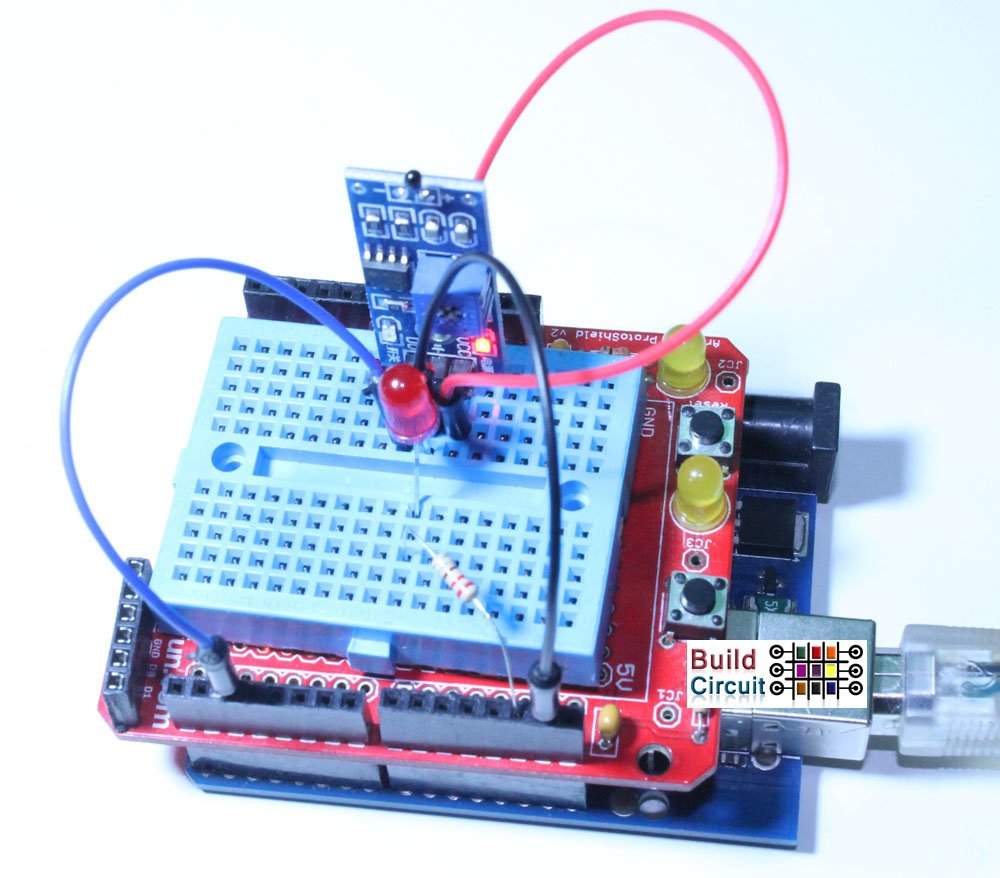
How to Adjust the sensitivity ?
You can adjust the sensitivity of the NTC thermistor based temperature sensor module by moving the potentiometer (a variable resistor present on the module) using a screw driver. Keep on rotating/moving the potentiometer’s knob in clockwise direction and stop immediately after the GREEN LED on the sensor board turns off. In that way, you can increase or decrease the sensitivity. If you keep on moving the knob even after the GREEN LED has turned off, you will need more heat around the thermistor to turn it on. So, make sure that you have moved the knob according to your requirement.
NOTE: When you see that the module has turned ON the GREEN LED, the output on pin DO is LOW, otherwise, it is always HIGH.
Video: In the video, I have burnt a match stick to make temperature change around the sensor, but that is actually NOT necessary. You can blow hot air from your mouth and increase the temperature, the effect will be same as you see on the video.
Are you interested in this module?
 You can buy this module at www.buildcircuit.com.au
You can buy this module at www.buildcircuit.com.au