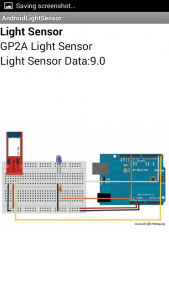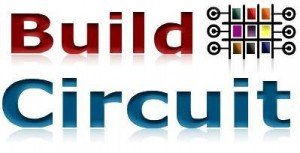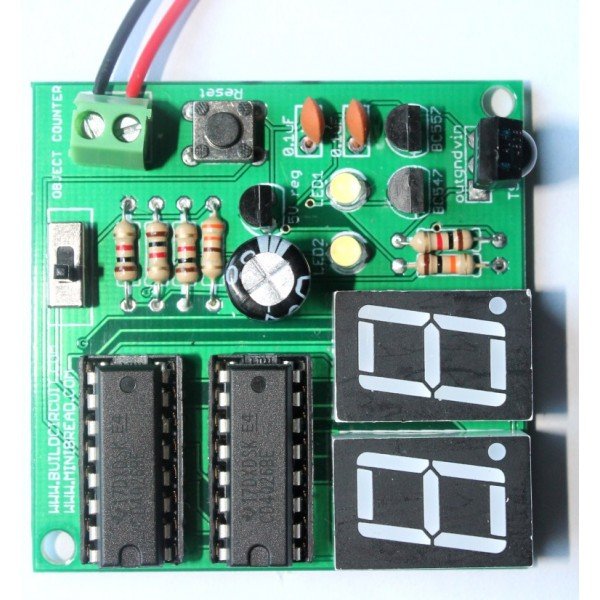Amarino Lamp- responding to phone’s light sensor
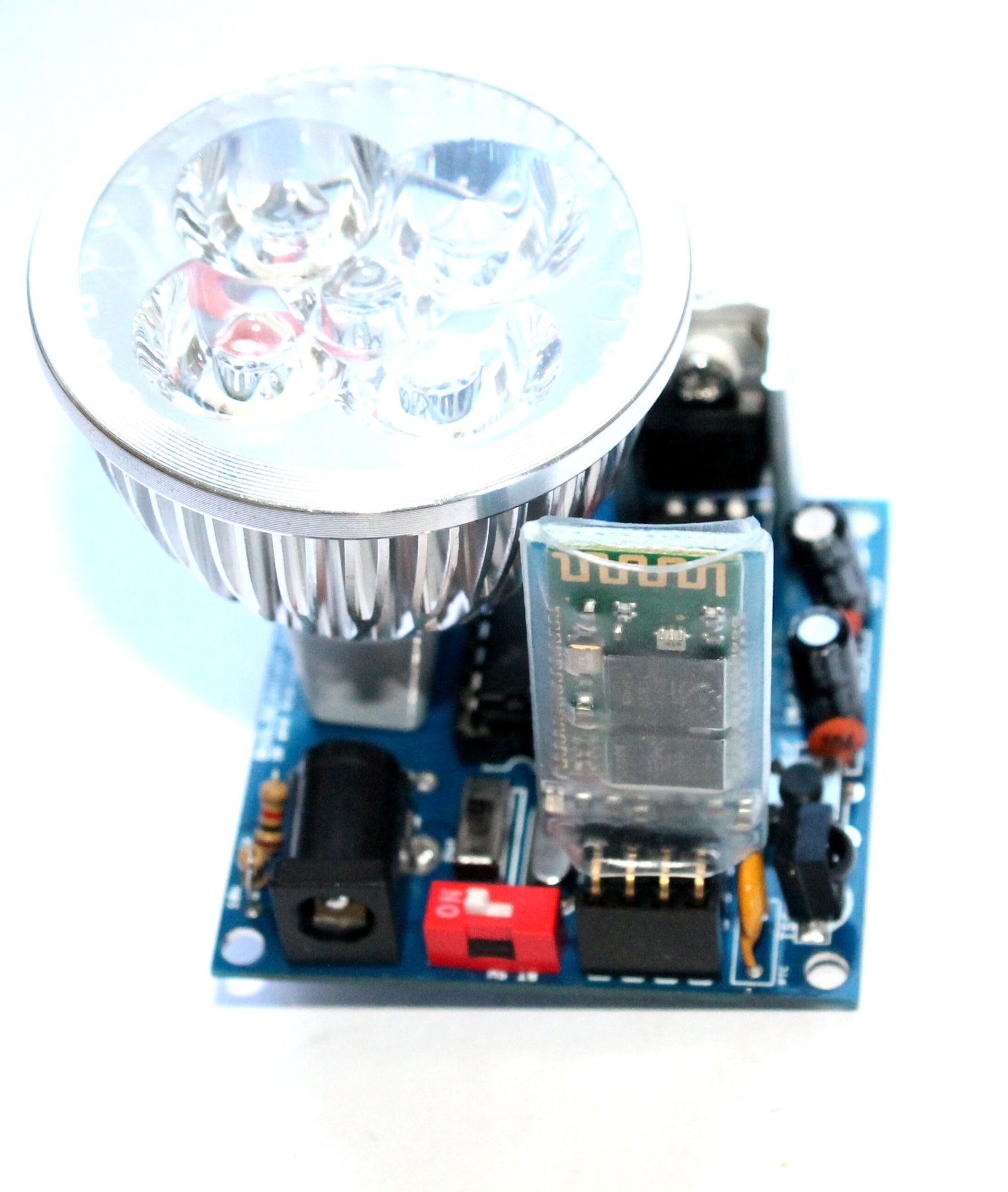
In this post…
“Make the lamp respond to light sensor of your phone”
About Amarino Lamp (See this article to know about Amarino lamp)
This tutorial is related to my previous article.
You can use Amarino toolkit application to make a simple dark/light sensor and make the lamp respond to the light present in your room.
For this experiment, we are not describing all the steps because we have described everything on this post. We strongly recommend you to see the main article to know how to use the Amarino application.
“Program Amarino Lamp to respond to phone calls, sms and orientation sensor”
So, we are writing only the main steps:
Step 1: Download Amarino main application. Optional link. Install this application.
Step 2: Upload this Arduino sketch to your lamp, stack the Bluetooth module over the 4 pin female header and switch on the lamp and the Bluetooth module. Please remember that you have to turn off the red color 1P DIP Bluetooth switch while uploading your Arduino sketch.
Step 3: Pair up with Bluetooth module(pairing code =1234 to be entered only once) and add the Bluetooth device to Amarino main application. Note down the Bluetooth module MAC ID. As soon as the Bluetooth of your phone connects with the Bluetooth module, the red LED on the module stops blinking.
Step 4: Install this light sensor application on your phone. Programmers can download and edit the Android source code also.
Step 5: Open the light sensor application and enter the MAC ID of the Bluetooth module you are using. For example, in this experiment, I have used a Bluetooth module with MAC ID: 98:D3:31:70:36:F0. Every Bluetooth module has different MAC ID.
Step 6: The light sensor application display light sensor data on its interface. When you block the light falling on your phone, the lamp light intensity changes.
Documents:
- About Amarino Lamp
- Assembly Tutorial
- Amarino Lamp- Light sensor
- Lamp test with different phone sensors
- How to program Amarino lamp