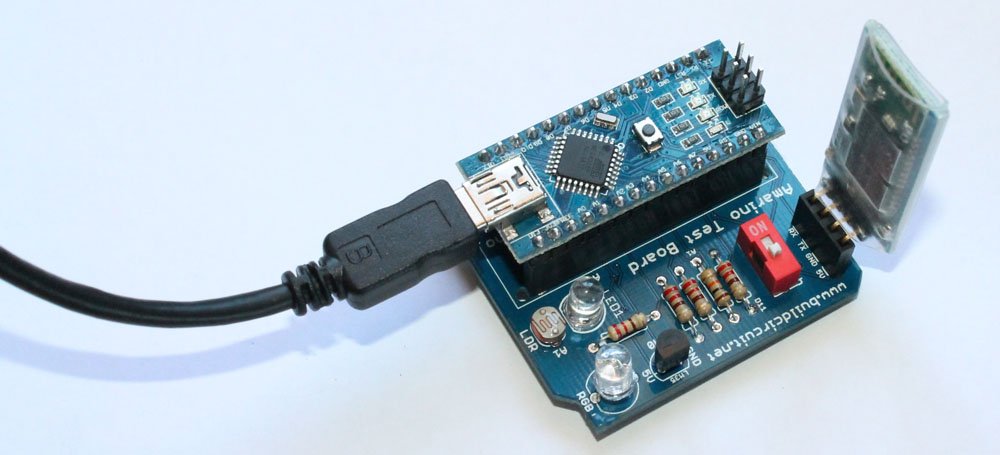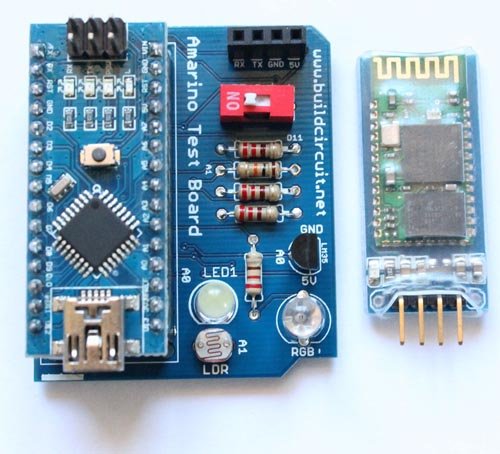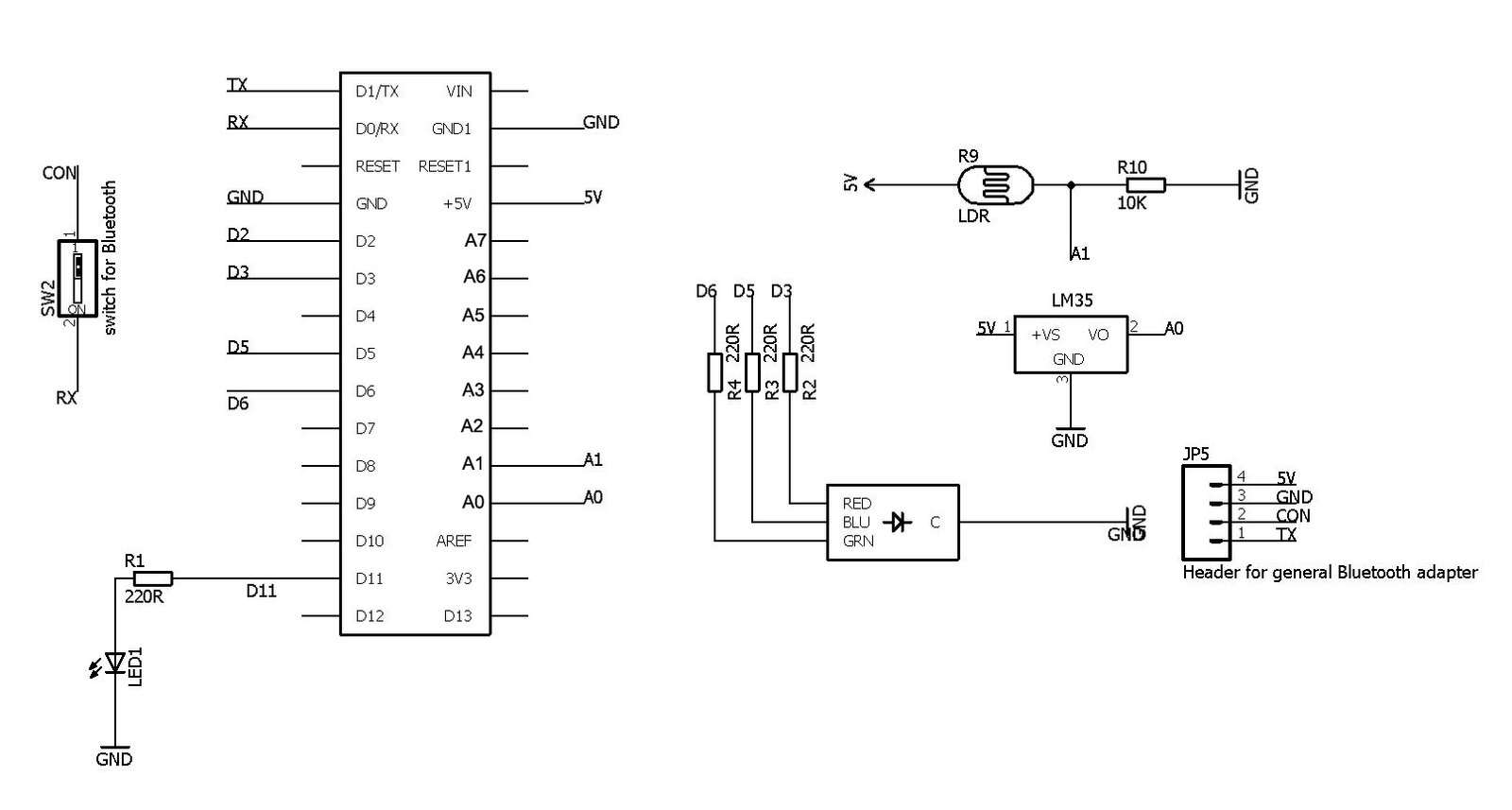Amarino Nano 1.0
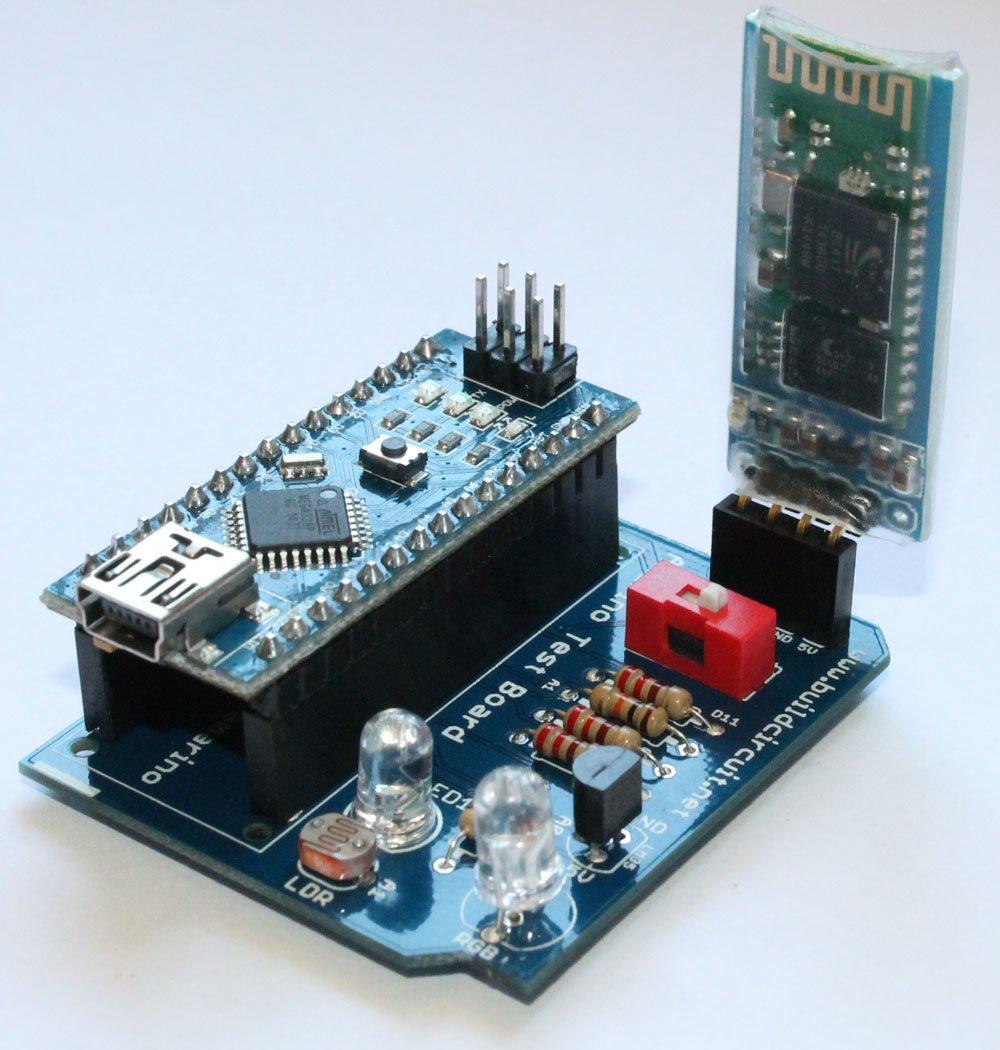
Amarino Nano is a very simple kit for experimenting with Amarino toolkit– a quick prototyping application based on Android. However, you don’t essentially need Amarino toolkit to experiment with this kit.
It works with many other apps made for Android-Arduino communication via Bluetooth. You can also use this as a simple shield for Arduino Nano.
Amarino Nano is based on:
- Arduino Nano– You need an Arduino Nano for Amarino experiments.
- Amarino toolkit application: Amarino toolkit is an Android application. Read more…
3. Bluetooth communication medium: You will need a Bluetooth adapter module to make communication between Arduino Nano and Amarino toolkit.
What can Amarino Nano do:
Like any other Amarino kits (Amarino DIY shield, Amarino evaluation shield), Amarino Nano 1.0 basically facilitates interaction between Arduino and Android via Bluetooth communication medium.
Features:
- Control RGB LED: You can control an RGB LED from your Amarino application. In this experiment, you transmit control signals from Android to Arduino. Watch this video. See all the steps.
- Display LDR sensor data on Sensor Graph: You can see light sensor data and a simple graph on your Android phone interface. The sensor data is transmitted from Amarino Nano 1.0 kit to the phone. In this experiment, you transmit sensor signals to your Arduino and vice versa. Watch this video
- Display temperature sensor data on phone: You can see temperature sensor data (from LM35) on your Amarino application interface. In this experiment too, you transmit temperature sensor signals to your Arduino and vice versa. Watch this video.
- Control 5mm LED : You can control a 5mm white LED present on the kit. You can simultaneously control the LED and see sensor data. In this experiment, you transmit and receive signals from Android to Arduino and vice versa simultaneously. You can see in the experiment no.3.
- Use as Arduino Nano Shield: You can use this kit to experiment with Arduino Nano. You don’t need any Android app for that 🙂 .
- Test any Android app for Arduino: You can test any Android App made for Android-Arduino communication via Bluetooth. You can find several apps on Google Play.
Amarino Nano 1.0 Assembled:
Amarino Nano 1.0 “assembled version” has all the components assembled on the PCB board. In addition to the circuit board, you will get the following:
2. Arduino Nano 1.0 (Chinese version with CH340G chip) with mini USB cable
Amarino Nano 1.0 DIY kit:
Amarino Nano 1.0 comes with all the components required to build the kit. With basic soldering knowledge you can easily build the kit.
You will get the following components:
- 1 x PCB- Click on the link to see how the PCB looks. You will get all the direction for soldering by seeing on the PCB. It’s very easy.
- 4 x 220 Ohm resistors: These resistors are current limiters for RGB and 5mm white LEDs.
- 1 x 10K Ohm resistor: This resistor is connected to LDR (photo resistor, light sensor) forming a voltage divider network.
- 1 x Light dependent resistor(LDR)/ Photoresistor: This sensor is used for sensor graph experiment.
- 1 x LM35 temperature sensor: This temperature sensor is used for transmitting temperature data to the Amarino application.
- 1 x 1P DIP switch: This switch is used for switching on/off the Bluetooth module while programming the Arduino Nano. It is not a power on/off switch.
- 1 x 5mm LED
- 1 x RGB LED: This is used for RGB lamp experiment. You can control the LED with RGB Amarino application.
- 1 x 4 pin female header: This header is used for stacking the Bluetooth adapter module.
- 2 x 15 pin female headers: These headers are used for stacking the Amarino Nano.
- 1 x Arduino Nano with USB cable: You will get a Chinese version of Arduino Nano with a mini USB cable. It has CH340G chip.
- 1 x Bluetooth adapter module: This Bluetooth module facilitates communication between Arduino Nano and Amarino kit.
How to assemble the DIY version of Amarino Nano 1.0:
- You can get the assembly tutorial on this page.
- You can see all the image on Flickr and get soldering idea.
Applications and Libraries
Before you begin your experiments with Amarino Nano 1.0, you need to download the following:
- Arduino: If you are new to Arduino, please go to arduino.cc and download Arduino application from this site.
- Amarino Toolkit MAIN application: This is the main Amarino application to be installed on your Android phone. There are other applications which work only after installing the main application. If the link does not work, download the application from here.
- Download Amarino Library for Arduino and move it to the Libraries folder. You can check here if the Amarino team has upgraded the library. It’s always good to use the updated version
 . If the link does not work, you can download the library from this link.
. If the link does not work, you can download the library from this link. - Other applications:
a. RGB LED Control application– This application is for controlling the RGB LED.
If you need the source code, download it from here. The source code is optional and useful only for Android programmers. If the link does not work, download it from here.
b. Sensor graph application: This application is for getting LDR sensor signals from Arduino board. Source code for this application can be downloaded from here.
c. LM35 temperature sensor application: With this application, you can transmit LM35 temperature sensor data to your Amarino application.
Source code for this application can be downloaded from here.
Experiments:
As you can see from the schematic, the pins of Arduino Nano which are connected to the sensors and other components:
Analog Pins:
A1: Connected to Photoresistor
A0: Connected to LM35DZ temperature sensor
Digital pins:
RGB LED: D3: Red, D5: Blue, D7: Green.
1. RGB LED Control experiment: In this experiment, you control the RGB LED with the RGB multicolor lamp application.
2. Sensor Graph: In this experiment, you can fetch the light sensor data on your Amarino interface. The Arduino sends sensor data to your phone.
3. Temperature sensor data on your phone: In this experiment, you can fetch the Lm35 temperature sensor data on your Amarino application interface. The Arduino sends sensor data to your phone and your phone can control the 5mm LED present on the Amarino Nano kit.