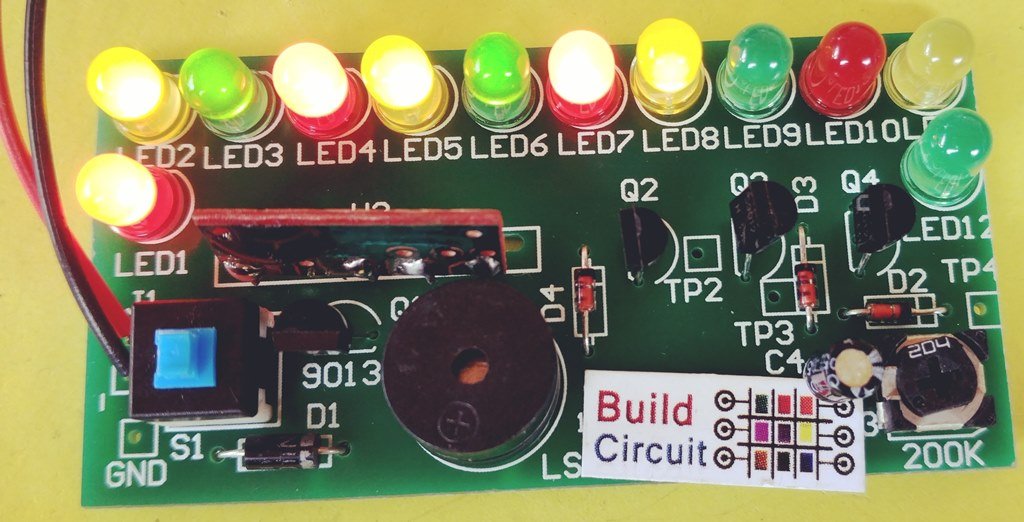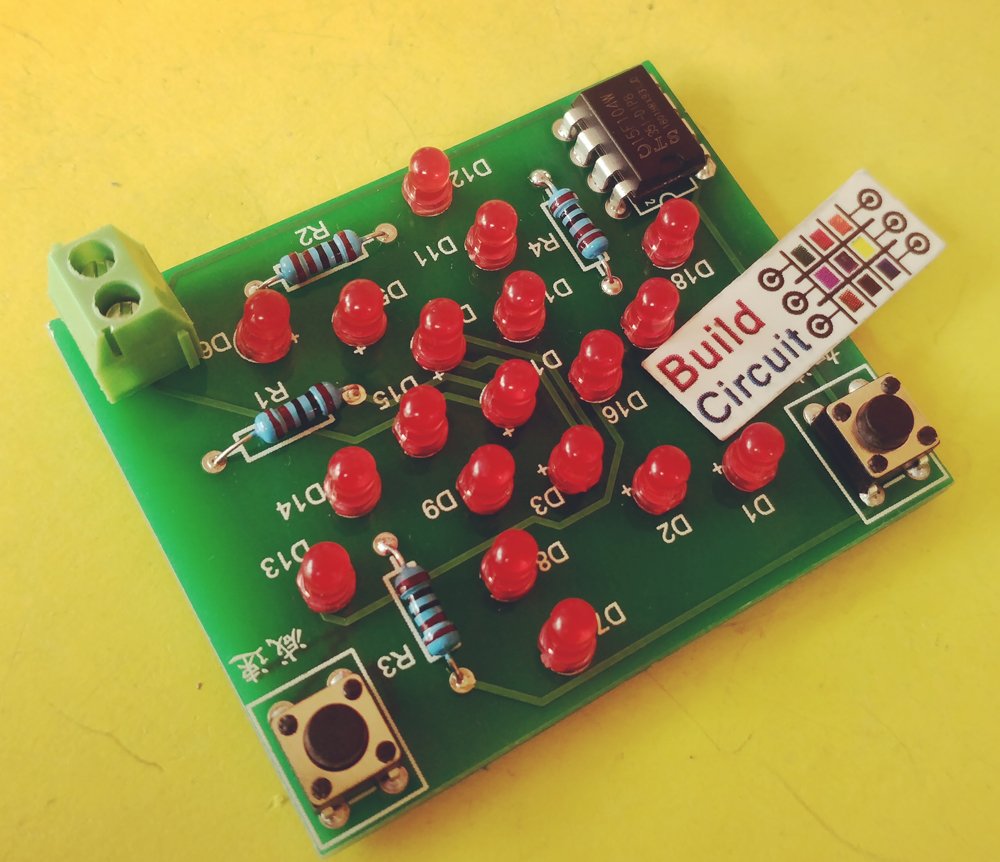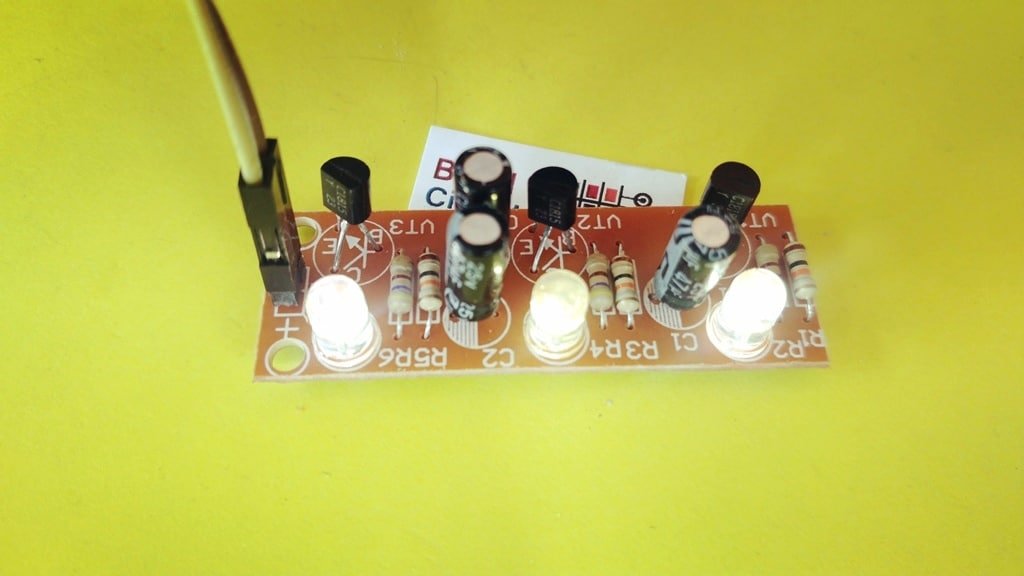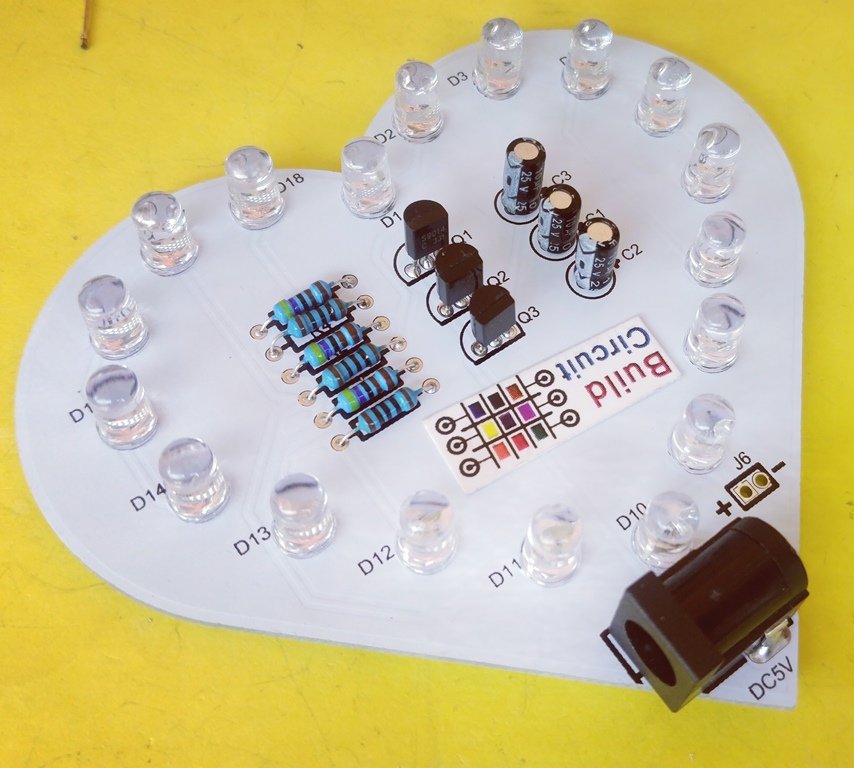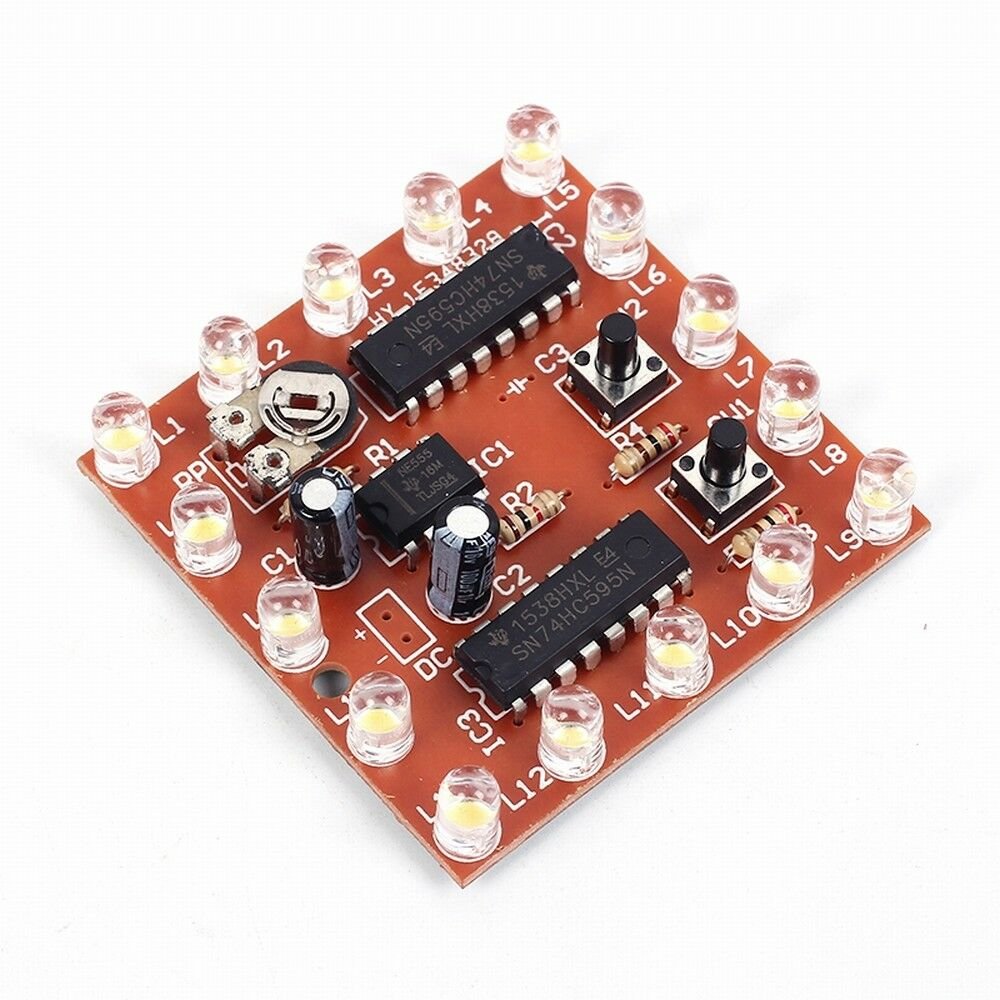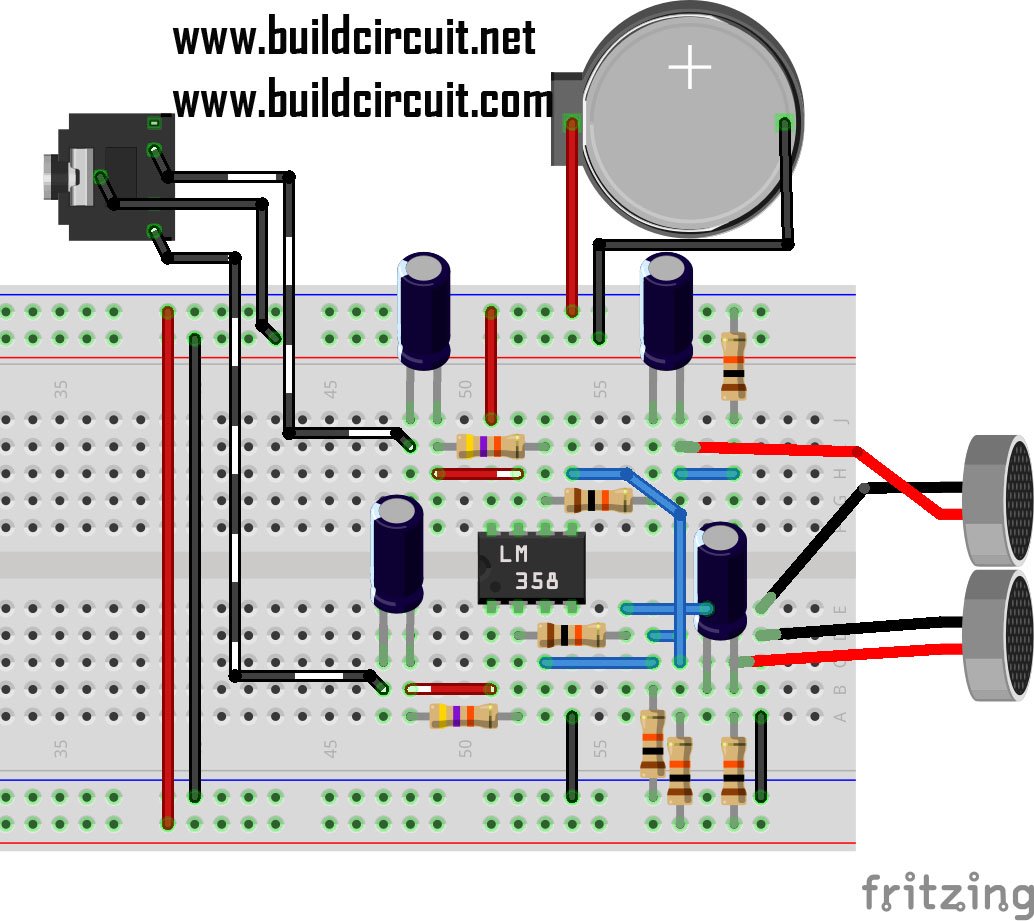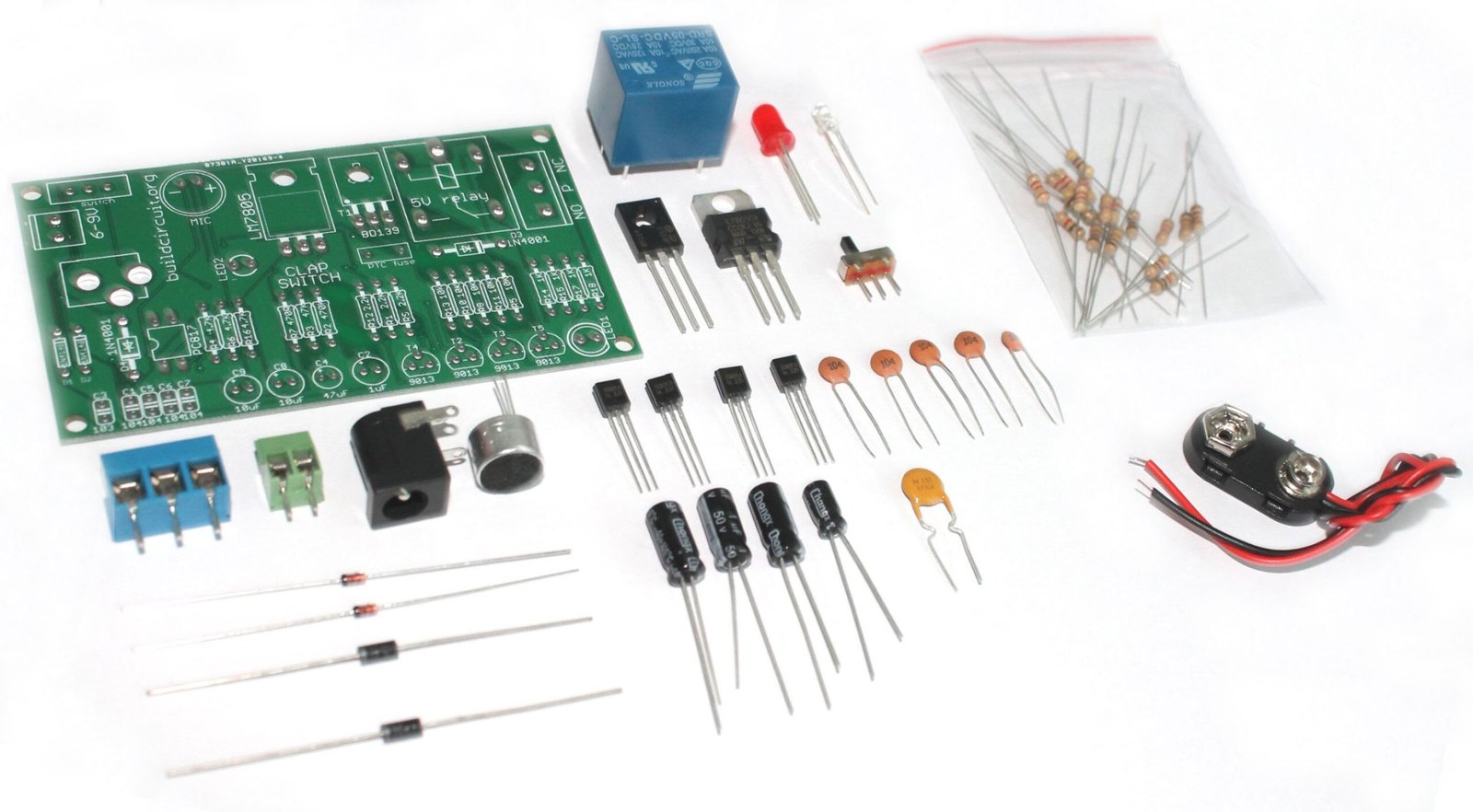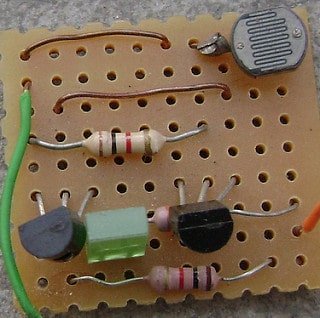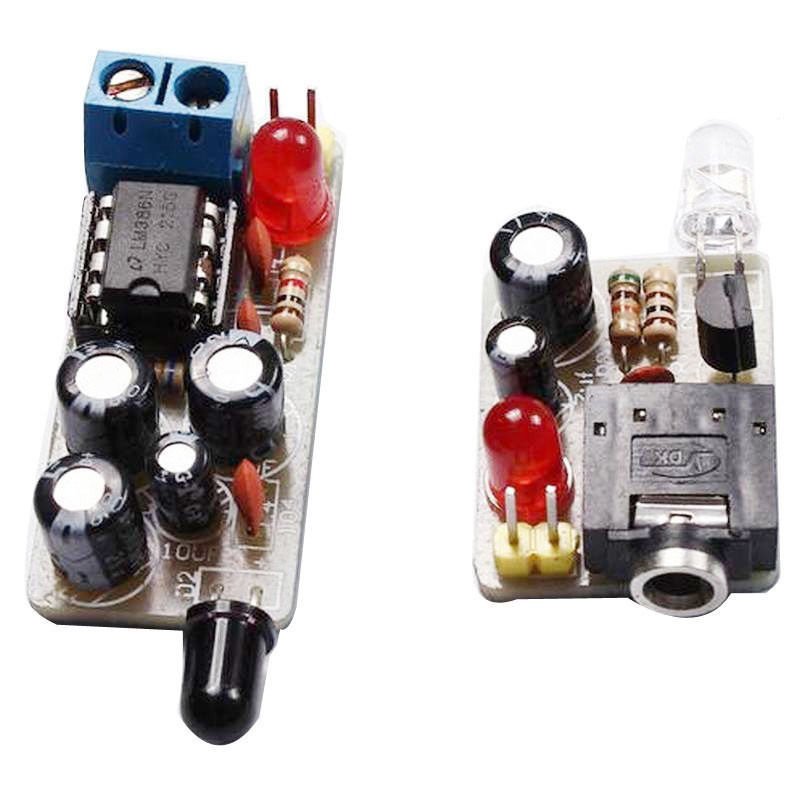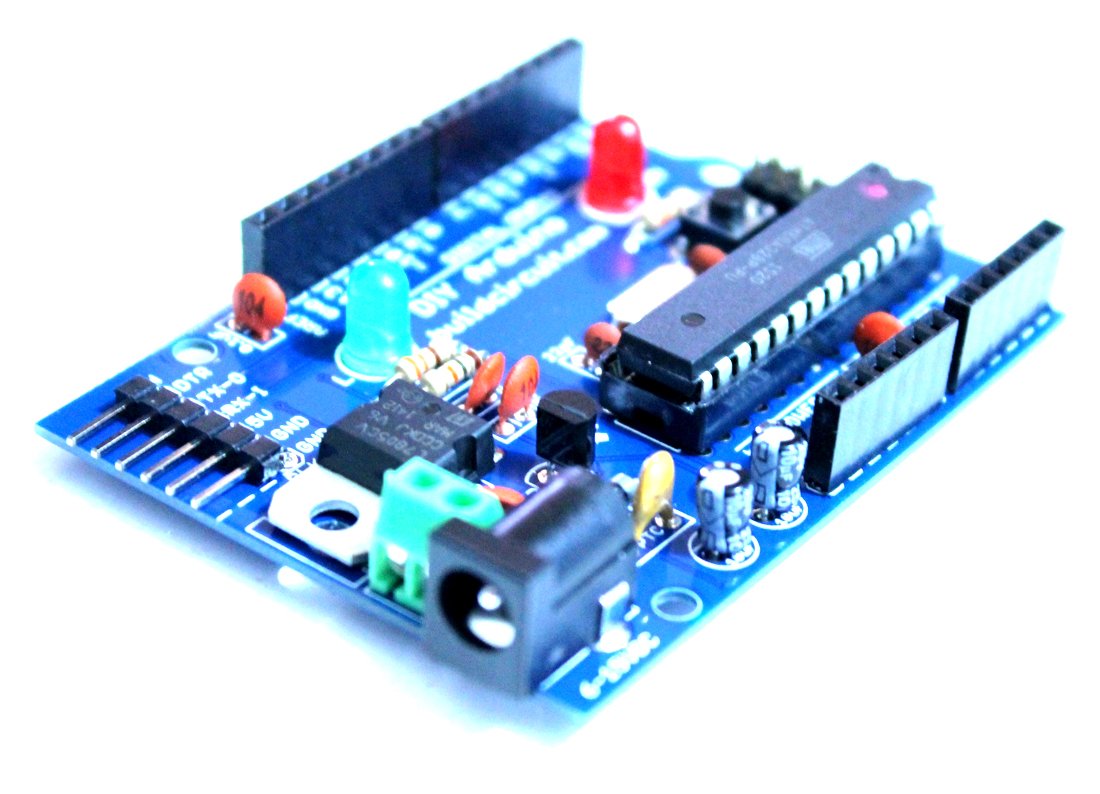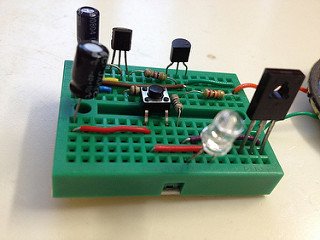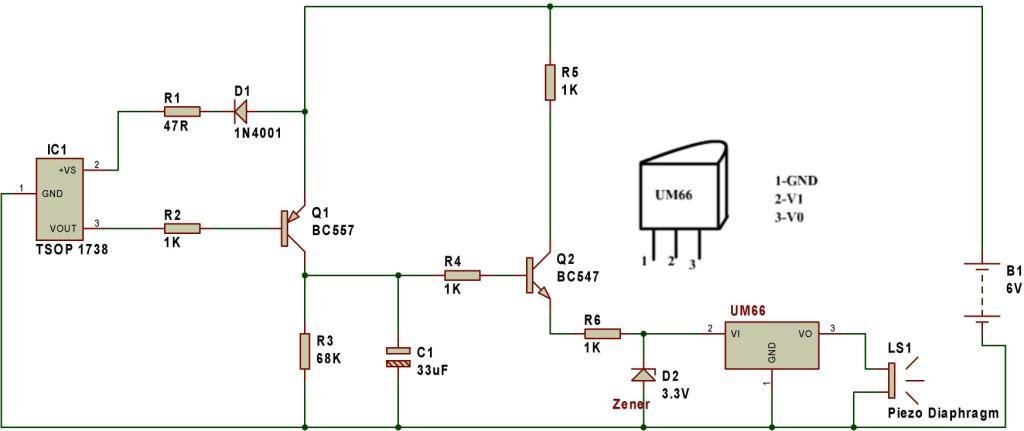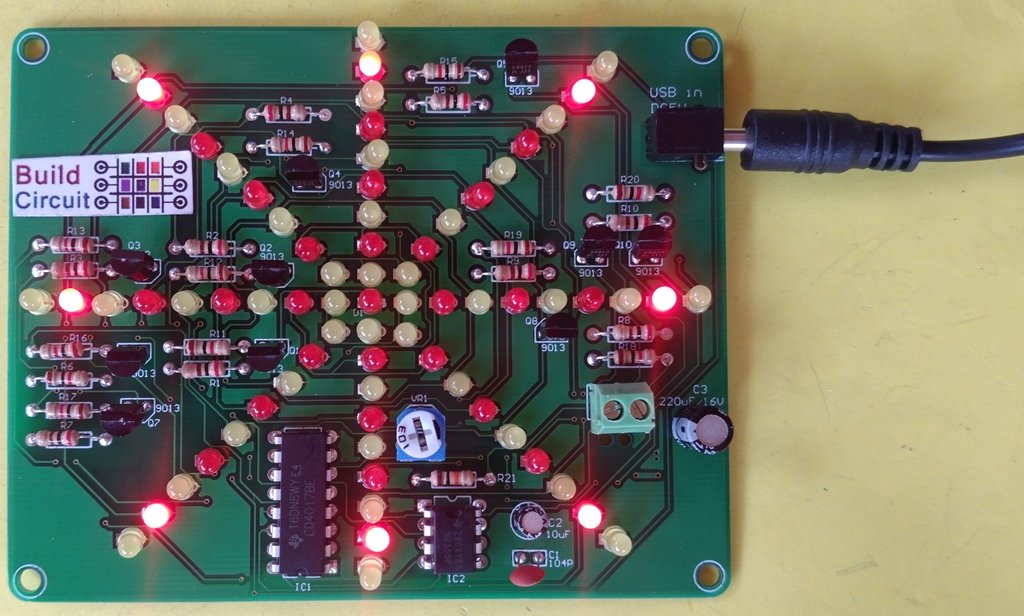
DIY KIT 9- Light explosion LED effect DIY electronic kit using LEDs, NE555 and CD4017
This is a basic electronic DIY kit for beginners. The kit generates a light explosion effect with several LEDs. The scrolling of the LEDs is controlled by CD4017 and NE555. You can adjust the speed of the explosion using a potentiometer. You need basic soldering skill to build the kit. It takes about an hour…